Please note: Functionality described on this page requires Download Monitor version 4.3 or above.
You can view all order details by clicking on the order title (the ID + customer name) in the order overview page. This page will explain what the data means you see on the order detail page.
Order Items
Your order items are the products (downloads) your customer purchased. You can see per line what your customer paid (per download). At the bottom of the order items box, there is a total calculated of all items combined.
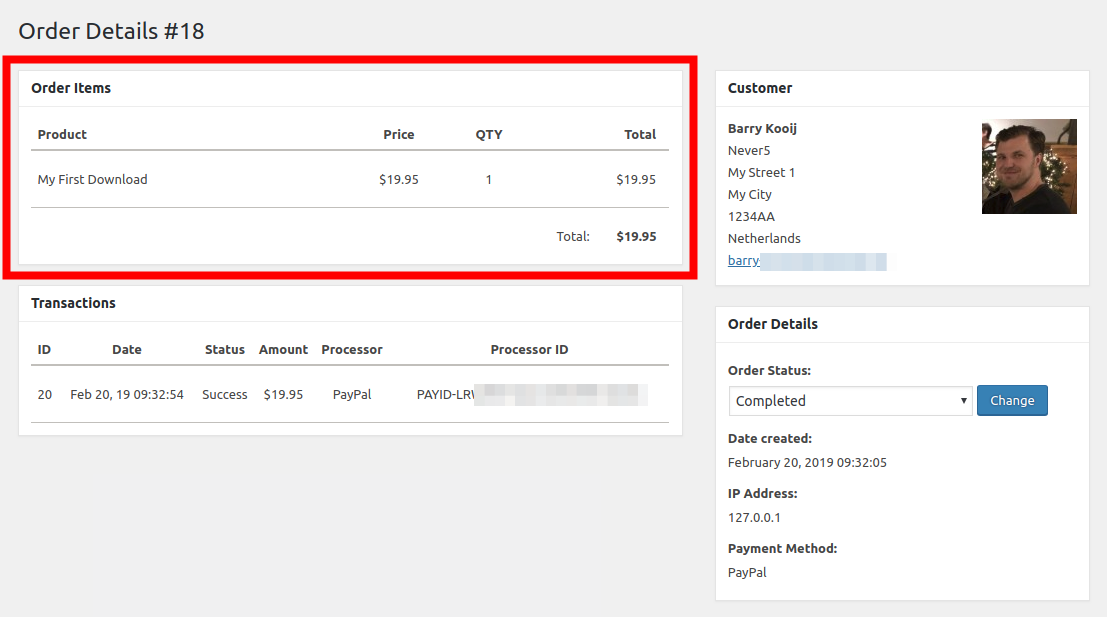
Transactions
Transactions are logs of the transfer of money from one account to another. In most cases, your order will have 1 transaction of the customer paying the full price of the order. You can see multiple transactions if the customer, for example, failed a transaction and retried the payment. When a payment gateway supports refunds, your refunds will also be displayed here.

Customer
In this box the customer details are displayed. If your customer entered no company name, the field will be hidden. Download Monitor fetches the Gravatar images of the customer’s email address.

Order Details
This box contains the remaining order information. This is also the place where you can manually change the order status.

