Creating an online store is easy. But, driving traffic to that store and converting them into customers is tough.
Just because you have built an online store, people won’t start visiting it until you attract them through the right channels and strategies.
On top of that, online business has become fiercer than ever before with new competitors every day.
So, you have to play your cards right to stand out from the crowd and grow your eCommerce traffic.
If you are wondering what are the secrets to drive traffic, don’t get panicked.
Every successful online business started their journey from zero traffic and now they are successful by following the right path.
We have researched such successful eCommerce businesses and come up with 7 proven hacks that will help you to increase your website traffic. So, keep reading!
Why Should You Consider Driving Traffic to Your Store From The Very Beginning

Attracting visitors to your online store is the lifeblood of any eCommerce business. Here are some compelling reasons why you should prioritize driving traffic:
Increased Sales and Revenue: More website visitors means more potential customers. By driving traffic, you increase the chances of people seeing your products, understanding their value, and ultimately making a purchase.
Boost Brand Awareness: When more people visit your online store, it increases brand visibility and awareness. Even if visitors don’t make a purchase immediately, they become familiar with your brand, which can lead to future purchases or recommendations to others.
Enhanced Credibility and Trust: A website with consistent traffic appears more established and trustworthy compared to a store with minimal visitors. This can influence potential customers who are more likely to do business with a store that seems successful and well-received.
Improved Search Engine Rankings: Search engines like Google consider website traffic as a ranking factor. Websites with higher traffic volumes are often seen as more authoritative and relevant, which can lead to higher rankings in search engine results pages (SERPs).
Improved Lead Generation: Traffic isn’t just about immediate sales. It also allows you to capture leads through email signups or other opt-in forms. This allows you to nurture leads and build long-term customer relationships, leading to repeat business and increased customer lifetime value.
Now you know why you badly need to drive traffic to your online store.
But how would you drive traffic to your store?
Okay, let’s talk about that!
How to Drive Traffic to Your Store- 7 Proven Hacks for You in 2024

Driving traffic to any online store is a bit challenging in the beginning.
However, if you follow the right guidelines, it will be a bit easier to outrank your competitors and get traffic to your store.
In this segment, we will show you 7 proven hacks that will help you to drive traffic to your online store. Here is the list of the hacks:
- Set up Your Online Store in the Right Way
- Optimize Your Online Store for Search Engines
- Plan for Content Marketing to Attract Organic Traffic to Your Store
- Use Social Media Marketing to Promote Your Online Store
- Prepare Email Marketing Strategies
- Go for Paid Advertising If You Have the Budget
- Leverage Collaborations and Partnerships
Now let’s get into the details!
01. Set up Your Online Store in the Right Way with Right Tools

Most of the people overlook this step, but you should not.
Setting up your online store in the right way has a lot to do with driving traffic to your store.
For example, if you can ensure the fastest web hosting for your store, Google will prioritize your site for better search rankings.
Easy user navigation and a smooth checkout process are must to get desired sales.
On top of that, a fast-loading website enhances user experience. As per statistics,
A 2-second delay in load time resulted in abandonment rates of up to 87%.
So, make sure you have chosen the right web hosting to launch your online store.
Apart from choosing the right web hosting for you, here is a checklist to set up your online store in the right way:
- eCommerce Platform: There are numerous eCommerce platforms available, each with its own strengths and weaknesses. Popular options include WordPress, Shopify, Wix, and Squarespace. We always recommend using WordPress if you’re a beginner and looking for an easy-to-use platform.
- User Experience: Focus on clear product images, concise descriptions, and intuitive navigation. Make sure your website is easy to search and allows users to find what they’re looking for quickly and efficiently.
- Mobile Responsiveness: The number of mobile users is getting bigger every day. So, make sure your site is accessible across platforms.
- Right Tool: If it’s a physical product store, WooCommerce is good enough to get your job done. However, if it’s a digital product store, you’ll require the Download Monitor plugin. It’s one of the most popular and top-rated WordPress plugins to create and manage any type of digital product website and sell digital downloads with ease.

Download Monitor
Grow your audience, track download performance, and convert your leads into paying customers with an easy-to-use digital downloads solution for WordPress
02. Optimize Your Online Store for Search Engines (SEO)
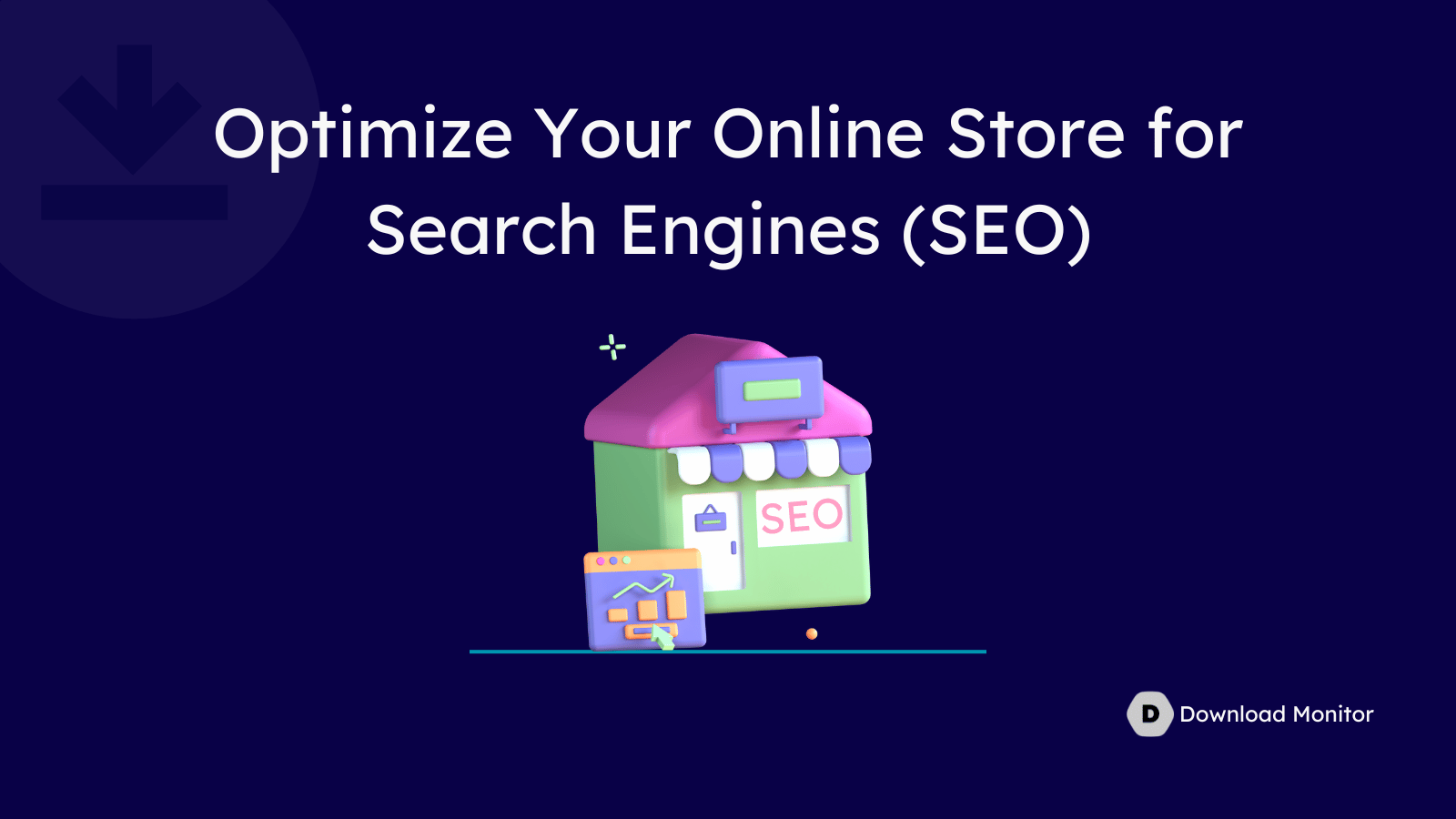
Search engines are the main source of your organic traffic. So, you should optimize your store for search engines.
Here are a few steps that you should follow to optimize your online store for search engines.
Install an SEO Plugin
WordPress offers a vast library of SEO plugins, making it easy to optimize your online store. Here are two popular options:
- Yoast SEO: This user-friendly plugin guides you through optimizing meta descriptions, title tags, and content, and even generates sitemaps.
- Rank Math SEO: Another feature-rich option offering advanced SEO tools like keyword tracking, internal linking suggestions, and on-page SEO score analysis.
Keyword Research for Product Pages
Identifying relevant keywords is crucial for attracting organic traffic. Utilize tools like the free Google Keyword Planner to discover keywords with search volume and competition level. Target a mix of:
- High-volume keywords: These have a large number of searches but can be highly competitive.
- Medium-competition keywords: A good balance between search volume and competition.
- Long-tail keywords: More specific keywords with lower competition, often indicating higher purchase intent.
Integrate these keywords naturally throughout your product pages, focusing on:
- Titles and Descriptions: Use your chosen SEO plugin to create compelling titles (around 60 characters) and descriptions (around 155 characters) rich with relevant keywords.
- Product Content: Write informative and engaging product descriptions that naturally incorporate your target keywords.
On-page Optimization Tactics:
Beyond keywords, several on-page optimization tactics enhance your store’s SEO:
- Headings and Subheadings: Utilize clear and keyword-rich headings (H1, H2, etc.) to structure your product descriptions and improve readability for both users and search engines. Most SEO plugins offer easy heading creation within the WordPress editor.
- Internal Linking: Create a strong internal linking structure by linking relevant product pages to each other and from high-traffic pages on your website. This helps search engines understand your website’s hierarchy and improves navigation for users. Both Yoast SEO and Rank Math SEO can offer internal linking suggestions.
- Image Optimization: Optimize product images by using relevant filenames (e.g., “blue-cotton-shirt.jpg”) and writing descriptive alt text with relevant keywords. Additionally, compress product images for faster loading times using tools like TinyPNG or plugins like Smush.
- Other Important Site Metrics: You should also focus on-
- Sitemap: A roadmap for search engines to crawl and understand your website’s structure.
- CTA (Call to Action): A clear and concise instruction telling visitors what you want them to do next (e.g., “Shop Now,” “Subscribe Here”).
- Site Speed: How quickly your website loads, impacting user experience and search engine ranking.
- EEAT (Experience, Expertise, Authoritativeness, Trustworthiness): Elements like author profiles, team pages, social links, and addresses that demonstrate your website’s credibility to search engines.
Generate Quality Backlinks
Backlinks are essentially links from other websites pointing back to your online store.
Earning backlinks from high-authority websites in your niche signals trust and relevance to search engines, boosting your website’s ranking.
Here are some ways to generate quality backlinks:
- Guest Blogging: Write informative guest posts for relevant industry blogs, including a link back to your website.
- Engage with Online Communities: Participate in online forums and communities relevant to your niche, providing valuable insights and occasionally linking back to your store’s informative content.
03. Plan for Content Marketing to Attract Organic Traffic to Your Store

Content marketing is a powerful strategy for attracting organic traffic to your online store.
By creating valuable and engaging content, you can establish yourself as an authority in your niche which will help you to drive traffic to your store.
Here’s how to leverage content marketing for your online store:
Create Engaging Product Descriptions
Product descriptions are often the first point of contact for potential customers. Go beyond basic descriptions and focus on:
- Compelling Content: Write informative and engaging descriptions that highlight product features, benefits, and how they solve customer problems.
- Keyword Integration: Naturally integrate relevant keywords throughout your descriptions to improve search engine ranking and user discovery.
Start a Blog to Build Authority and Attract Organic Traffic
A well-maintained blog is a cornerstone of content marketing. Publish valuable and informative blog posts related to your products, niche, and target audience’s interests.
You can offer buying guides, answer common customer questions, highlight product benefits through practical applications, or showcase industry trends.
Leverage Visual Content (Images, Videos, Infographics, etc.)
- High-Quality Images: Use high-resolution product images showcasing your products from various angles and in different settings.
- Product Videos: Create short and informative product videos demonstrating product features and functionalities.
- Infographics and Visual Guides: Develop visually appealing infographics or cheat sheets presenting complex information in an easily digestible format.
04. Use Social Media Marketing to Promote Your Online Store

Social media platforms offer a powerful way to connect with potential customers, showcase your brand, and drive traffic to your online store.
According to Sprout Social, a staggering 73% of consumers say they’ve made a purchase decision based on something they saw on social media.
So, leverage the social media for your online business. Here is how you can do that:
Build a Presence on Relevant Platforms
You need to identify the social media platforms where your target audience is most active. Here are the most popular social media platforms:
- Facebook: Ideal for a broad audience and paid advertising campaigns.
- Instagram: Excellent for visually appealing products with a focus on lifestyle imagery.
- Pinterest: Perfect for driving traffic through product discovery and visual inspiration.
- Twitter (X): Great for real-time engagement, industry updates, and customer service from Twitter/X.
- TikTok: A rapidly growing platform ideal for short, engaging product demonstrations and brand storytelling (if your target audience aligns with this platform).
You should use all the social media platforms to drive traffic to your store. But don’t forget to create different content for different platforms to attract the right audience.
Craft Compelling Social Media Posts
Creating engaging content is key to attracting attention and driving traffic. Here are some tips:
- Post Regularly: Develop a consistent posting schedule to stay top-of-mind with your audience.
- Variety is Key: Mix up your content formats with captivating images, informative videos, interactive polls, and engaging stories.
- Highlight Products: Showcase your products in creative ways, emphasizing their benefits and how they solve customer problems.
- User-Generated Content: Encourage customer engagement by reposting user-generated content featuring your products.
- Run Contests and Giveaways: Host contests or giveaways to generate excitement and attract new followers.
05. Utilize Email Marketing Strategies

Email marketing is still the most profitable marketing strategy. According to multiple studies, the average ROI for email marketing comes out to be anywhere between $36 to $40 for every dollar spent.
If it’s a new online store, you’ll need time to apply this strategy. Because to send email campaigns, you’ll require an email list.
But in terms of building an email list, it’s much easier for an online store than a regular blogging site.
Let’s check how!
Build an Email List Through Opt-in Forms
- Strategic Placement: Place clear and compelling opt-in forms throughout your website. Consider locations like your homepage, product pages, blog posts, and checkout processes.
- Offer Incentives: Encourage signups by offering valuable incentives like discounts, early access to sales, or exclusive content.
- Segment Your Audience: Once you have subscribers, segment your email list based on demographics, interests, and purchase history. This allows for targeted campaigns with higher engagement rates.
Send Regular Campaigns to Your Subscribers
- Content Variety: Craft a mix of email types to keep your audience engaged. This could include:
- Welcome Emails: Personalized greetings introducing new subscribers to your brand and highlighting popular products.
- Promotional Emails: Announce upcoming sales, new product launches, or special offers.
- Educational Emails: Provide valuable content like buying guides, product care tips, or industry trends.
- Re-engagement Emails: Reach out to inactive subscribers with exclusive offers or win-back campaigns to rekindle their interest.
- Personalization is Key: Personalize your emails whenever possible by using subscriber names, purchase history, or browsing behavior to tailor content and recommendations.
- Clear Calls to Action: Every email should have a clear call to action (CTA) telling subscribers what you want them to do next, whether it’s visiting your website, making a purchase, or subscribing to your blog.
06. Go for Paid Advertising If You Have Enough Budget
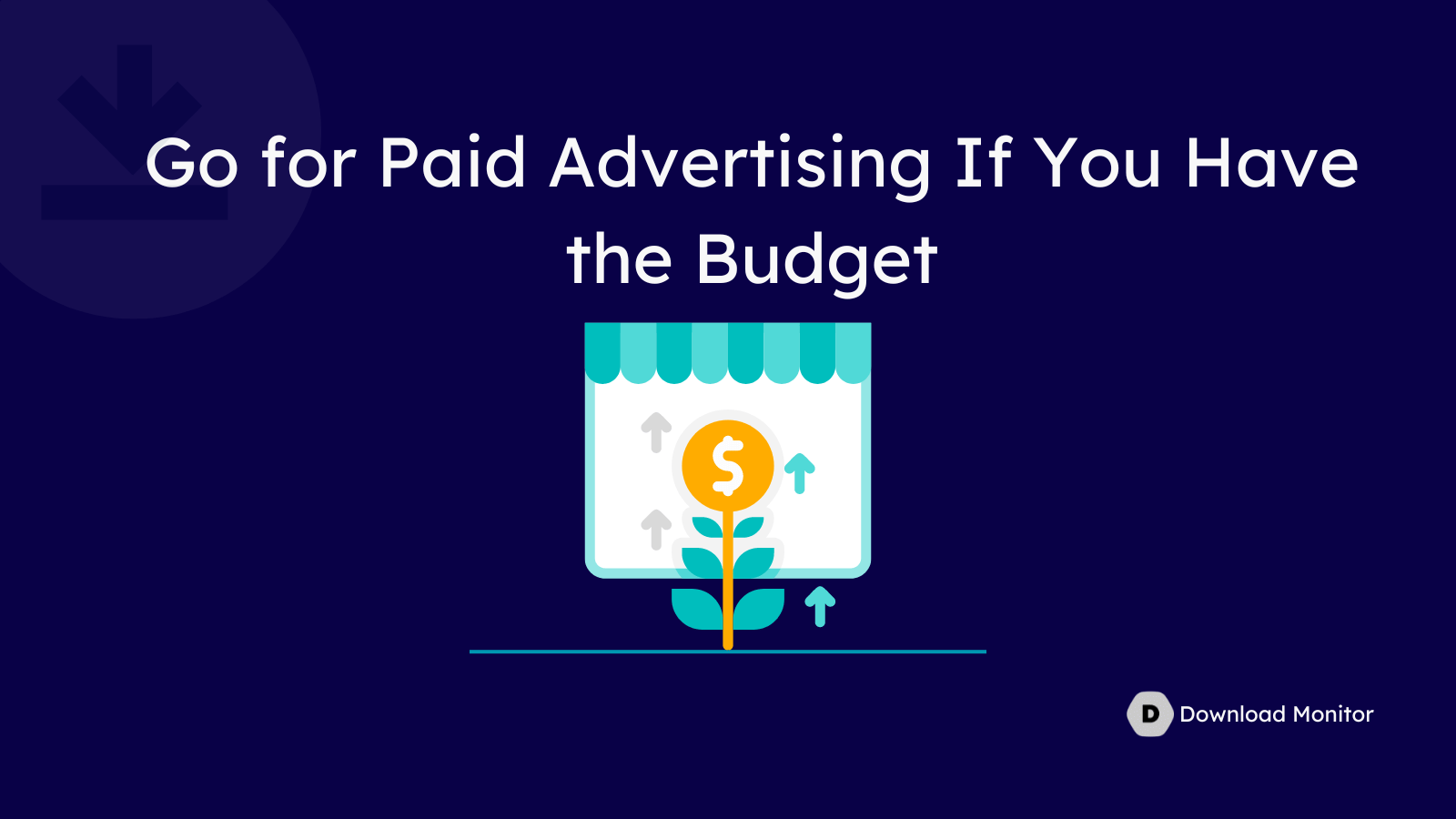
Organic traffic generation is crucial for any online store, but paid advertising can be another way for you to drive traffic to your eCommerce store.
Studies show that eCommerce stores can achieve an average Return On Ad Spend (ROAS) of 4:1.
This means for every $1 you spend on ads, you can potentially generate $4 in revenue. That's a significant return on investment!
So, if you have the budget, you can go for:
- Google Ads: Get in front of customers actively searching for products like yours on Google. Choose the right keywords, craft compelling ad copy, and target your audience based on location, demographics, and more.
- Social Media Ads: Reach your ideal customers where they hang out online—on platforms like Facebook, Instagram, Twitter, and LinkedIn. Create eye-catching ads that resonate with your audience and drive engagement.
- Retargeting Campaigns: Bring back visitors who didn’t make a purchase with retargeting ads. Stay top-of-mind with personalized messages and incentives to encourage them to come back and buy.
07. Leverage Collaborations and Partnerships

Collaborating with relevant influencers can help you a lot, especially, when it’s a new website.
When someone related to your industry will talk about your products, you’ll gain trustworthiness from your potential customers.
Let’s check how you can use collaborations and partnerships to boost e-commerce traffic:
Utilize Influencer Marketing
- Identify Relevant Influencers: Find social media influencers or bloggers with a strong following in your niche and target audience.
- Partner for Product Reviews: Collaborate with influencers to have them review your products on their platforms. This leverages their audience’s trust and potentially drives sales for you.
Host Giveaways or Contests
- Spark Engagement: Organize giveaways or contests with attractive prizes like your products or gift certificates.
- Entry Requirements: Encourage participation by setting entry requirements like following your social media pages, tagging friends, or visiting your website. This increases brand awareness and drives traffic.
Cross-promote with Other Online Stores
- Identify Strategic Partners: Find online stores that sell non-competing products but cater to a similar target audience.
- Cross-promotion Opportunities: Explore options like guest blogging on each other’s websites, featuring each other’s products in your email newsletters, or offering bundled discounts for combined purchases. This allows you to tap into each other’s customer base and generate mutually beneficial results.
Bonus: Give Your Users Reasons to Come Back to Your Online Store
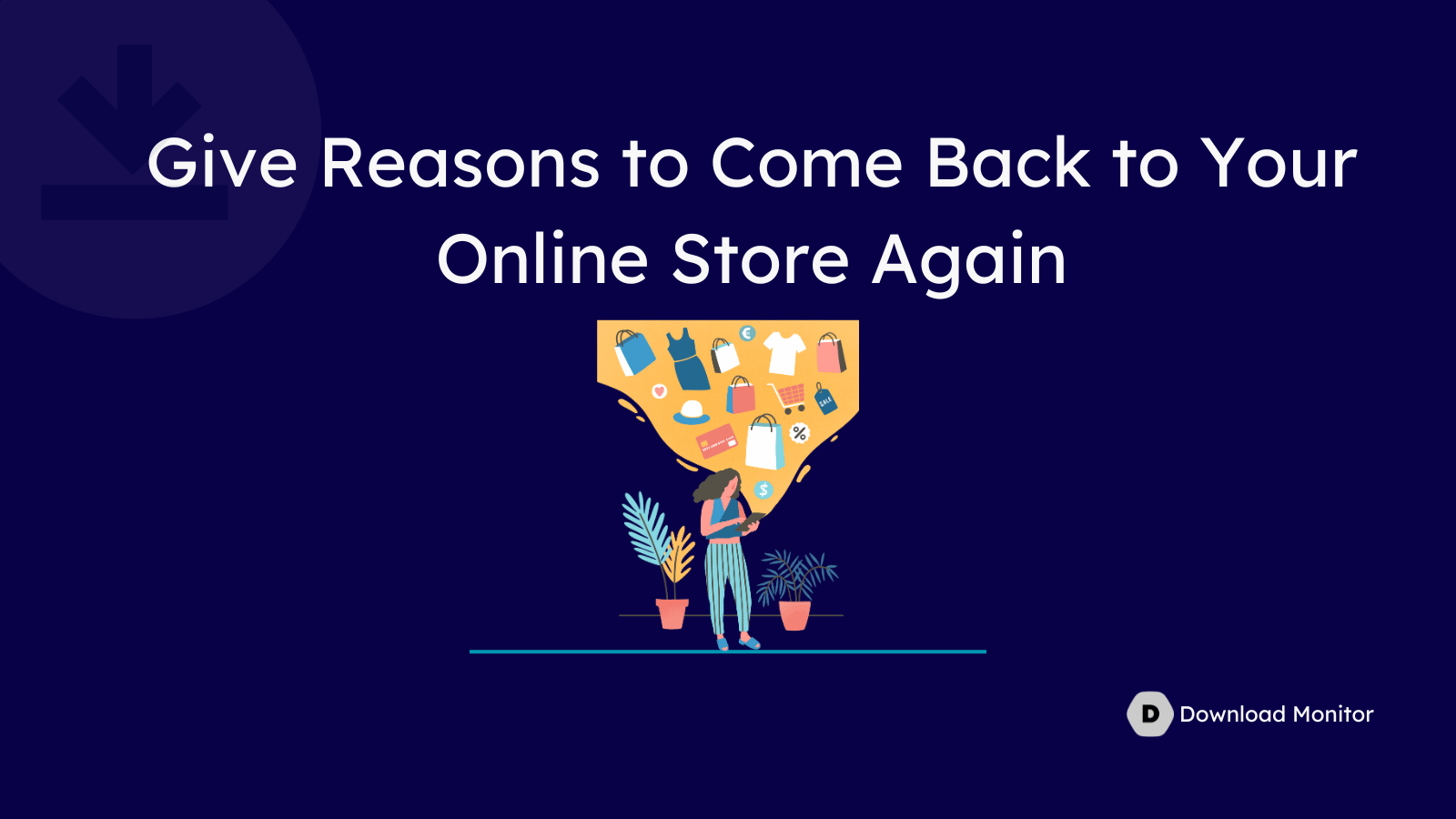
The key to a successful online store isn’t just attracting new customers, it’s keeping existing ones engaged and coming back for more.
Here are some strategies to incentivize repeat purchases and build customer loyalty:
- Reward Programs: Implement a loyalty program that rewards customers for their purchases. This could involve points systems, tiered memberships, or exclusive discounts for repeat buyers.
- Exclusive Offers: Provide special offers or discounts to existing customers as a thank you for their continued business. This shows appreciation and incentivizes repeat purchases.
- Post-Purchase Communication: Follow up with customers after their purchase. Send personalized emails with recommendations based on their purchase history, offer helpful product care tips, or request feedback to improve your offerings.
- Exclusive Content and Early Access: Provide exclusive content like early access to sales, product tutorials, or downloadable resources for your email subscribers or loyalty program members. This creates a sense of value and incentivizes them to keep coming back.
Also, you should work on your site user experience, loading time, and easy navigation.
If your site loads instantly, users can easily find the product that they are looking for, and get detailed descriptions, high-quality images, and reasonable prices, users will love to come back to your site again and again.
Conclusion on How to Drive Traffic to Your Store in WordPress
As we said earlier, driving traffic is a bit challenging for a new online store, but it’s not impossible.
Even today’s giants like Amazon, eBay, or Etsy, one day all were just another eCommerce website like yours.
So, what are you waiting for?
Follow these 7 tips that we have shared for you and start driving your online store traffic.
If you have further queries related to this blog, feel free to share them with us using the comment box below.
We would love to hear from you.





