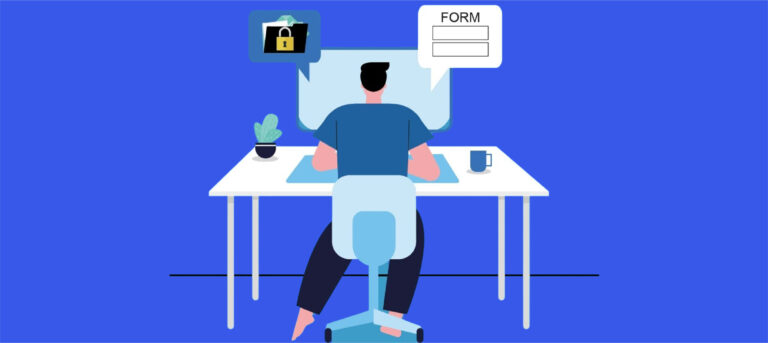If your product/brand isn’t shared on social media, chances are you miss out on reaching potential customers. Also, if you don’t incentivize people to share your content on social media, you might not get as many downloads as you’d like. The best aspect is that you can give something valuable to your audience in exchange for a share. An email address in exchange for a freebie is said to be the 21st-century deal, but “paying” with a share on Twitter is also gaining popularity fast. Just like email addresses, Tweets are considered currency in the digital world.
Pay with a Tweet is mainly used by creatives (musicians, filmmakers, authors, visual designers, etc.) that are not part of a major company/publisher/label yet. They are creatives who want to spread the word about their creations before selling them. And not only.
In this article, we’ll teach you the basics of this concept, how to implement the pay with a tweet system on your WordPress website, and the differences between requiring Twitter shares and asking for email addresses to give access to downloads.
What is pay with a tweet?
Pay with a tweet is a social payment system for getting a digital service that entails paying for the service by promoting it. Basically, you need to give your audience something that’s considered valuable, but instead of charging money, you require them to pay with a tweet (share it on their Twitter profile).
There is no monetary investment in the literal sense; instead, the parties exchange favors, where the user receives the service they were looking for in exchange for providing online reputation.
Types of incentives that can be given to users in exchange for a tweet
Pay with a Tweet is marketed as a “social payments system” that allows content creators and marketers to advertise themselves, their company, product, or service by generating viral buzz.
So, what types of incentives can you offer in return for a tweet?
- Guides;
- Webinars;
- E-books;
- White papers;
- Reports;
- Calendars;
- Coupons;
- Music;
- Podcasts;
- And many others.
Using pay with a tweet is a win-win situation. We’ll briefly explain what’s in for both you as a brand and your users in the following sections.
What’s in for your business?
If you’re looking for a new marketing venue, Twitter has some very significant advantages. The “pay with a tweet” method builds viral momentum as every download results in social exposure to your product and not only. Below, we’ll list the advantages of requiring users to share a tweet to download a file.
1. Brand exposure
Brand awareness is critical if you want to grow your business. Your brand’s reputation will improve as more people become aware of it. Providing customers a taste of what you have to offer without requiring them to make a financial commitment will help you build your brand and increase awareness.
This concept gets the job done as it definitely increases the number of social engagements with the content you offer on your website. Tooting your own horn won’t get you too far. Having people spread the word about your product will, in the long run, help you build trustworthiness.
2. Increase website traffic
So, how would you get more traffic using the Pay With a Tweet system?
It’s not enough to provide excellent content and hope that people will discover it – you have to be proactive. Using social media networks to ask users to promote your content is one of the most effective strategies to drive traffic to your website. If they share your downloaded content on social media, you can convert their followers into website visitors and generate traffic.
3. Lead generation
The process of bringing prospects to your organization and maintaining their interest with the goal of turning them into customers is known as lead generation. Many people still use Twitter to generate buzz, gather information, provide customer service, and connect with influencers and followers. It’s the perfect platform for creatives looking to reach people interested in their products and services.
So, with every tweet from users that gives them access to download a file, you’ll have the possibility to attract more prospects and generate more leads. Social media platforms make it easy to guide users to take action.
4. More Twitter followers
Twitter can also help you reach a wide audience and connect with more customers. Another benefit of using the pay with a tweet system is adding your business Twitter handle in the Tweet you require people to share.
This way, the users it reaches on social media might be interested in following you directly if you spark their interest. They will become your audience that starts building a relationship with you.
What’s in for your users?
Many people consider receiving something in exchange for a tweet to be “free”, although Tweets are actually a type of currency. It’s like paying users to promote your products/services, but you offer them a piece of valuable content instead of giving them money.
It’s an exchange method that doesn’t involve privacy concerns or long-term commitments, as is the case if you ask for their email address and require them to become subscribers. Users receive quality information through the download obtained and increase the appreciation of the brand as well as build trust.
How to implement pay with a tweet on a WordPress website
By default, WordPress doesn’t provide a feature to require users to tweet your downloadable link before gaining access to it. So, you’ll need a download manager plugin with tweet functionality that doesn’t require any coding skills.
You can try the Download Monitor plugin, a perfect tool for generating leads and managing files.
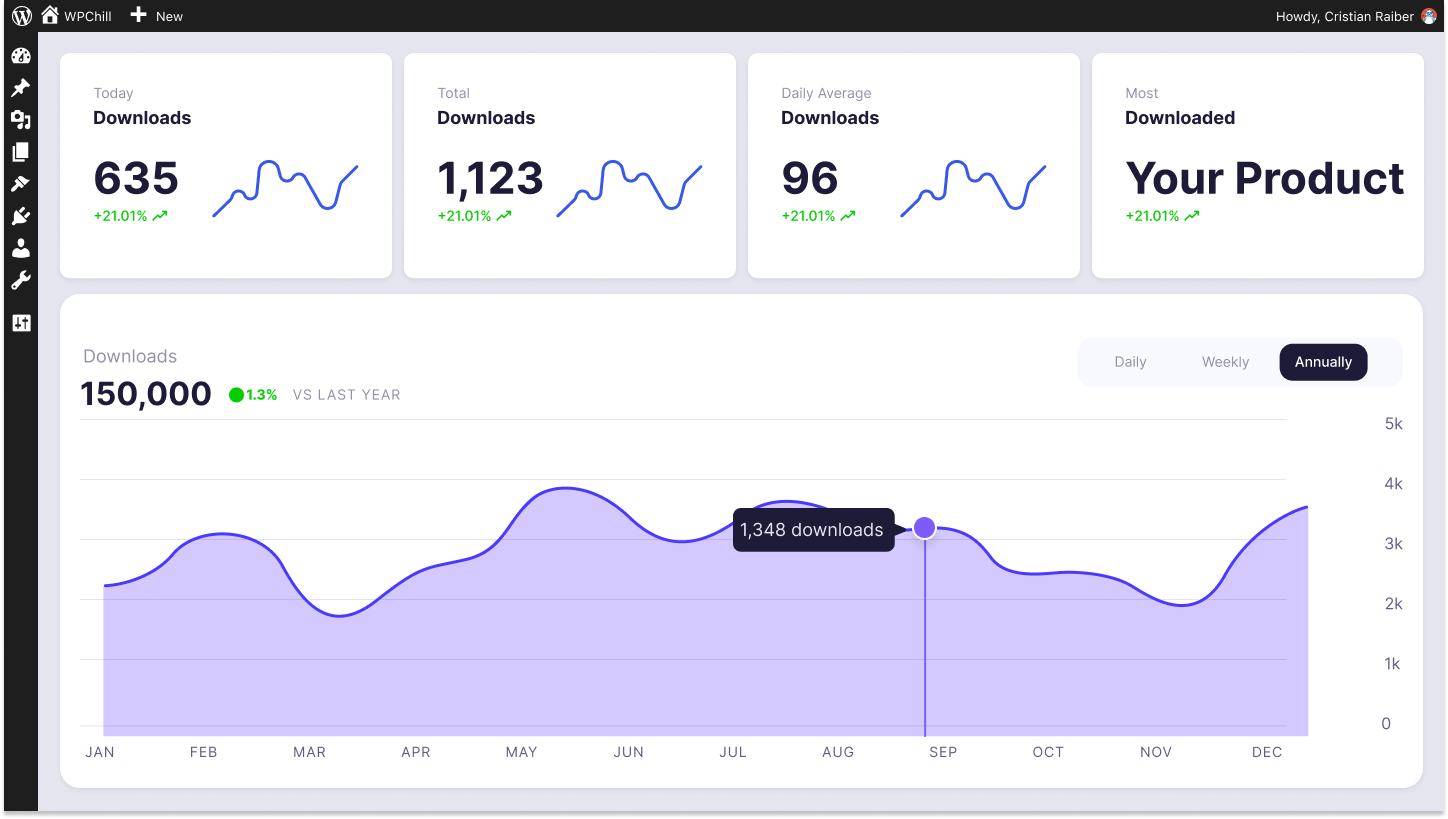
Download Monitor
Grow your audience, track download performance, and convert your traffic into email subscribers with an easy-to-use digital downloads solution for WordPress.
Let’s see how to ask users to tweet in exchange for a download in WordPress with the Download Monitor plugin.
Step 1: Set up Download Monitor
First thing first, you have to install and activate the free version of Download Monitor. To be able to ask users to share a tweet and download the file, you’ll need to install and activate the Twitter Lock extension. How does it work? The Twitter Lock feature allows you to require users to tweet your pre-defined text before they gain access to a download. To do that, you need to set up the Twitter Lock extension first.
Step 2: Add downloadable files to your WordPress website
Download Monitor can assist you with any type of file you want to upload to your website. You can use any content to require users to tweet your pre-defined text before downloading a file.
After setting up Download Monitor and the Twitter Lock extension, go to your WordPress Dashboard > Downloads > Add New. On this page, you’ll be able to configure your download. You can start by adding a title and a description.

Then, scroll down to Downloadable Files/Versions > Add File and upload your file, add the file directly from Google Drive or Browse Amazon S3.

Step 3: Gate your content by requiring visitors to pay with a tweet
On the right of your page, you’ll see a Download Options meta box. Look for the Twitter Lock, tick the box, and add a predefined text to require users to post on their profile.

Once you’re done, click Publish. You’ll see that Download Monitor generates some Download Information: an ID, a URL, and a shortcode for your download.

Next, go to your Pages/Posts, create a new one or use an existing one, and add the shortcode [dlm_tl_tweet_button id=”ID”]. In my case, the shortcode will be like this [dlm_tl_tweet_button id=”1733″].

Click Publish/Update and let your visitors start tweeting!
The shortcode will be replaced with this button:

A popup will open after someone clicks the Tweet to Unlock Download button you’ve added via the shortcode. Your user will have to do the following two actions to unlock the download:
- Login into Twitter (this step is skipped if the user is already logged in);
- Authorize your application (this step can be missed if the user already authorized the application).
So, if a user is logged in and has already authorized your application, they will unlock the download only by clicking on the pay with a tweet button! After that, the user will be redirected to a page where they can download the file.
Once your visitors start downloading your files, you can also track downloads from the Download Monitor Reports section and analyze your data. You can view the number of downloads over any period, the most popular downloads, and who’s downloaded what and when.
You can do more! Using the Email Notification, you’ll immediately be notified when visitors tweet your locked content and have downloaded the file.
Tips on creating a predefined text
Thanks to Download Monitor, you can create a predefined text for your visitors to post on their Twitter accounts. It is more efficient to use predefined texts when you always ask for the same action. When creating a predefined text, you should pay attention to:
- Keep it short – Make sure you’re within Twitter’s character limit;
- Add Twitter handle – Don’t forget to include your Twitter handle in the text so that you can get brand exposure and more Twitter followers;
- Integrate your site URL – This way, people will access your website and look at what you have to offer as well as increase traffic to your website.
Is paying with a tweet a better method than requesting an email address?
There will always be a dispute about which is better. I believe the best solution is to test things out since what works for one audience may not work for another. If you test this situation, you can identify which one people like the most and eliminate the other one with the one who gives better results.
However, the solution you choose may also be determined by your objectives.
- If you need to create a list of prospects for future email marketing campaigns requiring the email address is a better option; Plus, everyone has an email account, right?!
- If you want to gain social exposure to your product or brand, the pay with a tweet system will be more effective; Also, people are more selective with who has their email address because it feels more personal information, while a Tweet is more “casual”.
- You can also use both approaches to build a list of potential customers and gain social exposure to your product/brand.
Another piece of advice is to use both of them. Paying using a social platform is a fantastic idea. But sometimes you also need to provide other options for receiving the product. We can’t just assume that there is only a type of user. Some may be reluctant to give their email address but will tweet your predefined text. Others may be reserved to tweet about your product or not have a Twitter account and will be more willing to share their email address. Results might be good if you choose both.
Whatever you choose, Download Monitor is the tool that can do it all. If you also want to gate your content and ask visitors for their email address, check out our article where we explain how to do just that. If you only need to require users’ email address, you can take advantage of the Email Lock or MailChimp extensions. But if you want to gather more information about your users, go with the Gravity Forms Lock or Ninja Forms Lock extensions to create a form with more fields.
Wrap it up
By providing high-quality content, you will encourage your website visitors to share your content on their social media networks. As a result, they will become genuine brand ambassadors. A win-win situation that can send your products on a viral chain reaction, resulting in increased sales.
To implement the method “tweet and get download” on your WordPress website, you’ll have to:
- Set up Download Monitor;
- Add downloadable file to your website;
- Gate your content with the Twitter Lock;
- Track your downloads and analyze your data with Download Monitor;
- Set an email notification to see when people downloaded the file;
Also, be sure to consider requesting an email address as an alternative for non-Twitter users or those who are reluctant to share your content on their profiles.
So what would you choose? Pay with a tweet or request an email address to allow your website visitors to download locked content?
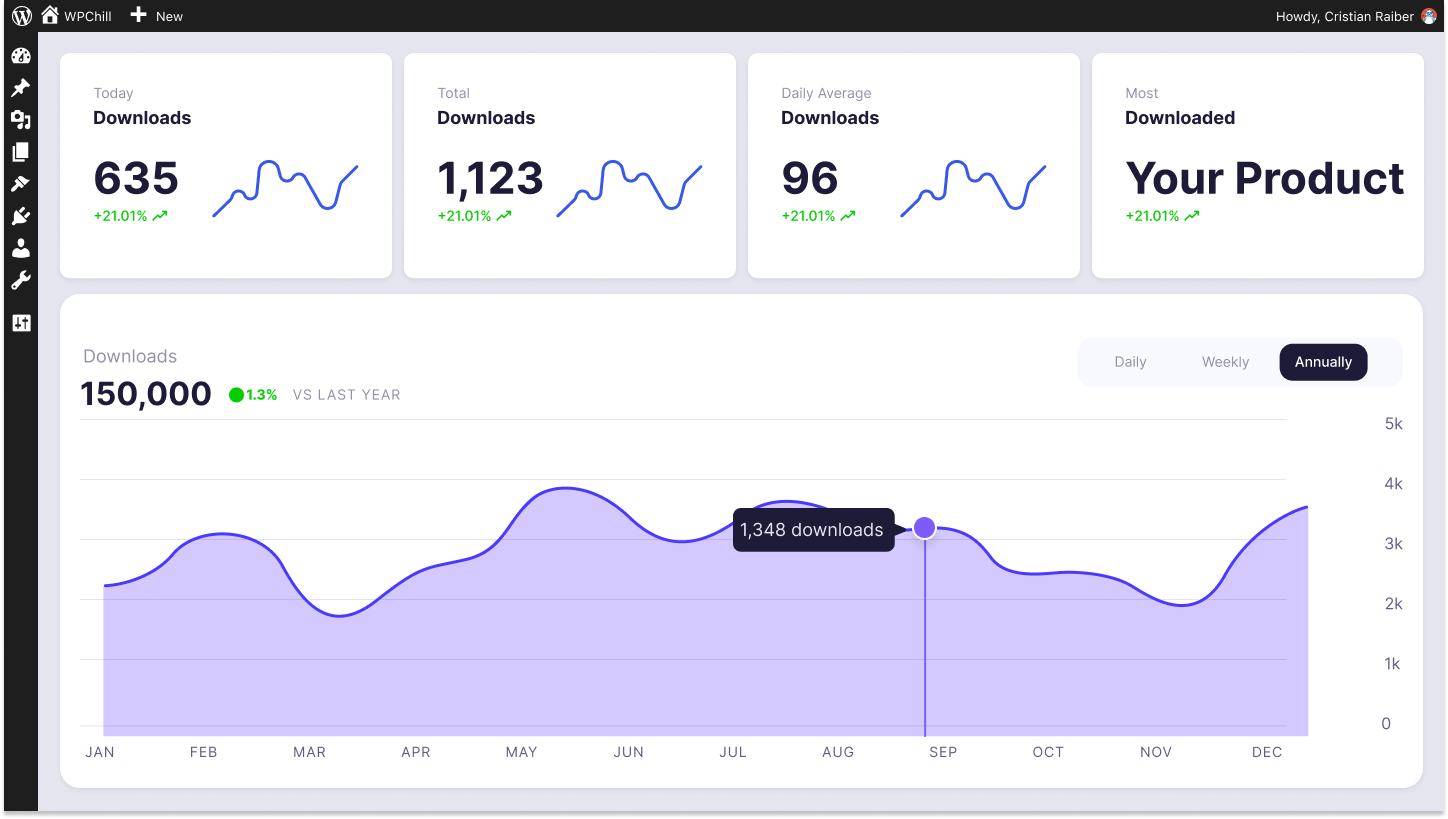
Download Monitor
Grow your audience, track download performance, and convert your traffic into email subscribers with an easy-to-use digital downloads solution for WordPress.