If you are dreaming of turning your skills, hobbies, or expertise into a source of income that keeps flowing even while you sleep, you are in the right place. Today, we will discuss how to make passive income all by yourself from your home.
One popular way to earn passive income is by selling digital products. These are things like eBooks, online courses, photos, software, or artwork that people can buy and download instantly.
WordPress and its one of the most prominent plugins- The Download Monitor plugin has made this whole process a lot easier to sell your digital products and earn passive income.
If you are wondering how to do that, keep reading to unveil all the secrets!
What is Digital Passive Income?
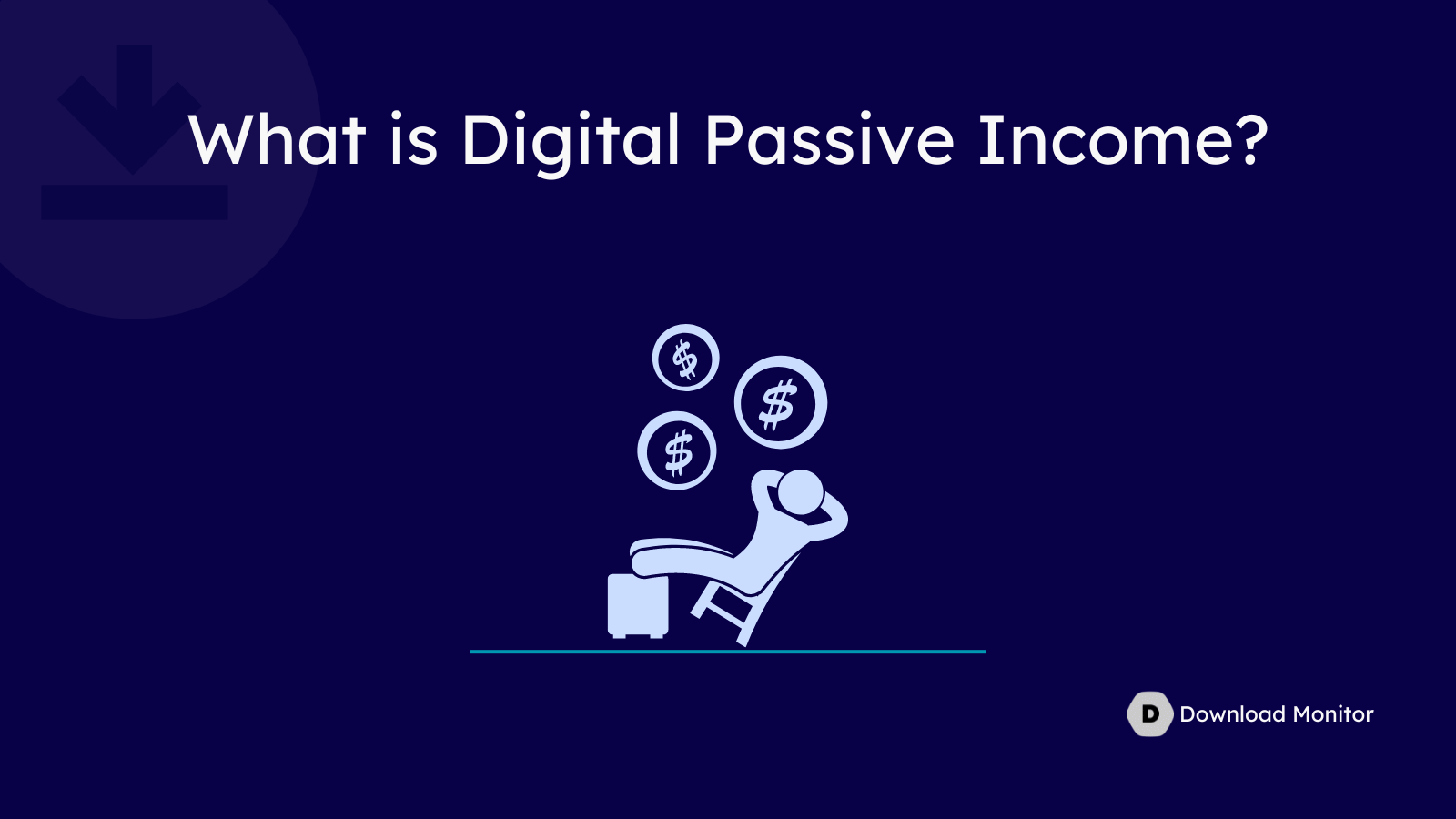
We all have heard about passive income, right?
It refers to income that requires minimal ongoing effort to maintain. It’s different from active income, which requires continuous work to earn money, like an hourly wage or salary.
A classic example of passive income is rental income from property ownership. Once you’ve purchased a property and rented it out, you continue to receive rental payments without necessarily having to put in an ongoing effort.
Digital passive income takes this concept online. It leverages digital products and services that generate revenue without requiring your constant presence or involvement.
For example, creating an eBook and selling it online allows you to earn money every time someone purchases it. Even while you’re doing something else.
Why You Should Go for Digital Passive Income
Scalability: Unlike traditional businesses, digital products can be easily sold to a global audience, offering immense growth potential.
Low overhead costs: There are minimal costs associated with creating and selling digital products compared to physical products, which require inventory and shipping.
Flexibility: You have the freedom to work on your products when and where it suits you, offering control over your schedule.
Residual income: Once your digital product is created and launched, it can continue to generate income for years to come, creating a long-term income stream.
Most Effective Digital Passive Income Ideas for 2024
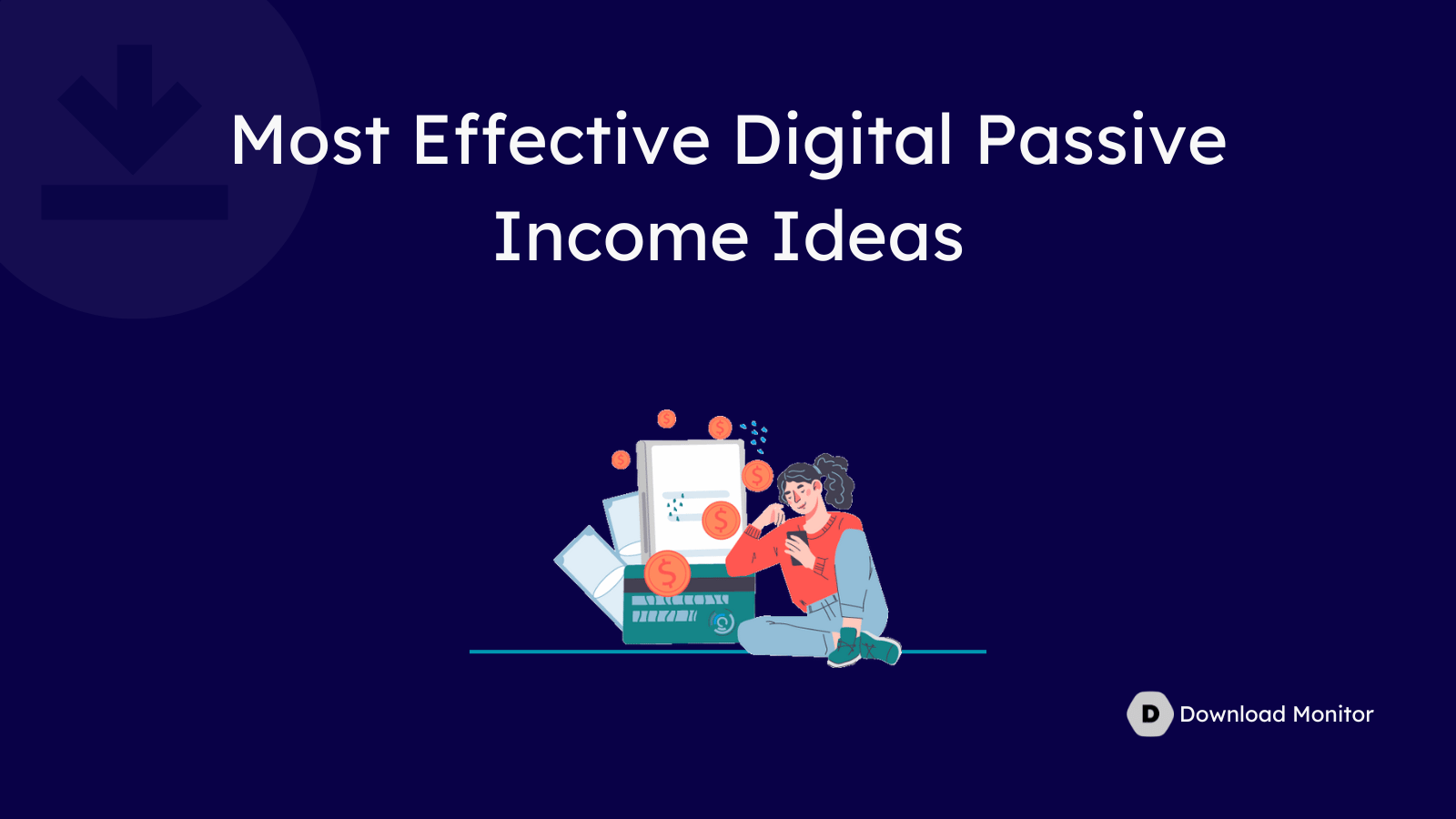
The whole digital products industry is booming. According to Statista, the digital product transaction value is expected to show an annual growth rate (CAGR 2024-2028) of 7.89% resulting in a projected total amount of US$10.34tn by 2028.
That being said, you should not go for any random digital passive income ideas.
Instead, you should check the best digital passive income ideas and finally choose one idea that matches your expertise.
Here are some of the most popular digital passive income ideas in 2024:
1. eBooks
Share your knowledge and expertise by writing eBooks on various topics. According to a recent statistic, the global eBook market is expected to reach a staggering $21.5 billion by 2025, showcasing the significant demand for digital publications.
Whether it’s a novel, a comprehensive guide, or a collection of insightful essays, eBooks offer the potential for passive income through royalties and the freedom to work from anywhere.
2. Online Courses and Educational Content
If you’re passionate about a particular subject and enjoy teaching others, consider creating online courses.
This gives you the flexibility to structure your content in engaging video lectures, downloadable resources, or interactive quizzes.
The global online learning market is projected to reach $370 billion by 2026, highlighting the growing interest in online education. Share your knowledge, build a reputation as an expert, and enjoy the benefits of passive income through course sales on your own website.
3. Stock Photos, Graphics, and Music
If you are a creative person and want to showcase your artistic talents, you can do that by creating high-quality stock photos, graphics, or music. There’s a substantial demand for such content, with the global stock market revenue expected to reach $4.2 billion by 2025.
There are platforms like Shutterstock and Getty Images to sell your creative works. Or, you can build your own website to sell directly to customers and keep a larger share of the profits.
4. Software as a Service (SaaS)
Got a knack for tech? If you can develop a useful software application, consider offering it as a service through a subscription model. Users access your software on a recurring basis, generating a steady stream of income.
The global SaaS market is expected to reach a staggering USD 761.4 billion by 2027, indicating the immense potential in this sector.
These are just a few ideas to get you started. Explore all these possibilities and choose the most-suited digital passive income idea as per your skill set.
Check our detailed guide on the best digital downloads/products.
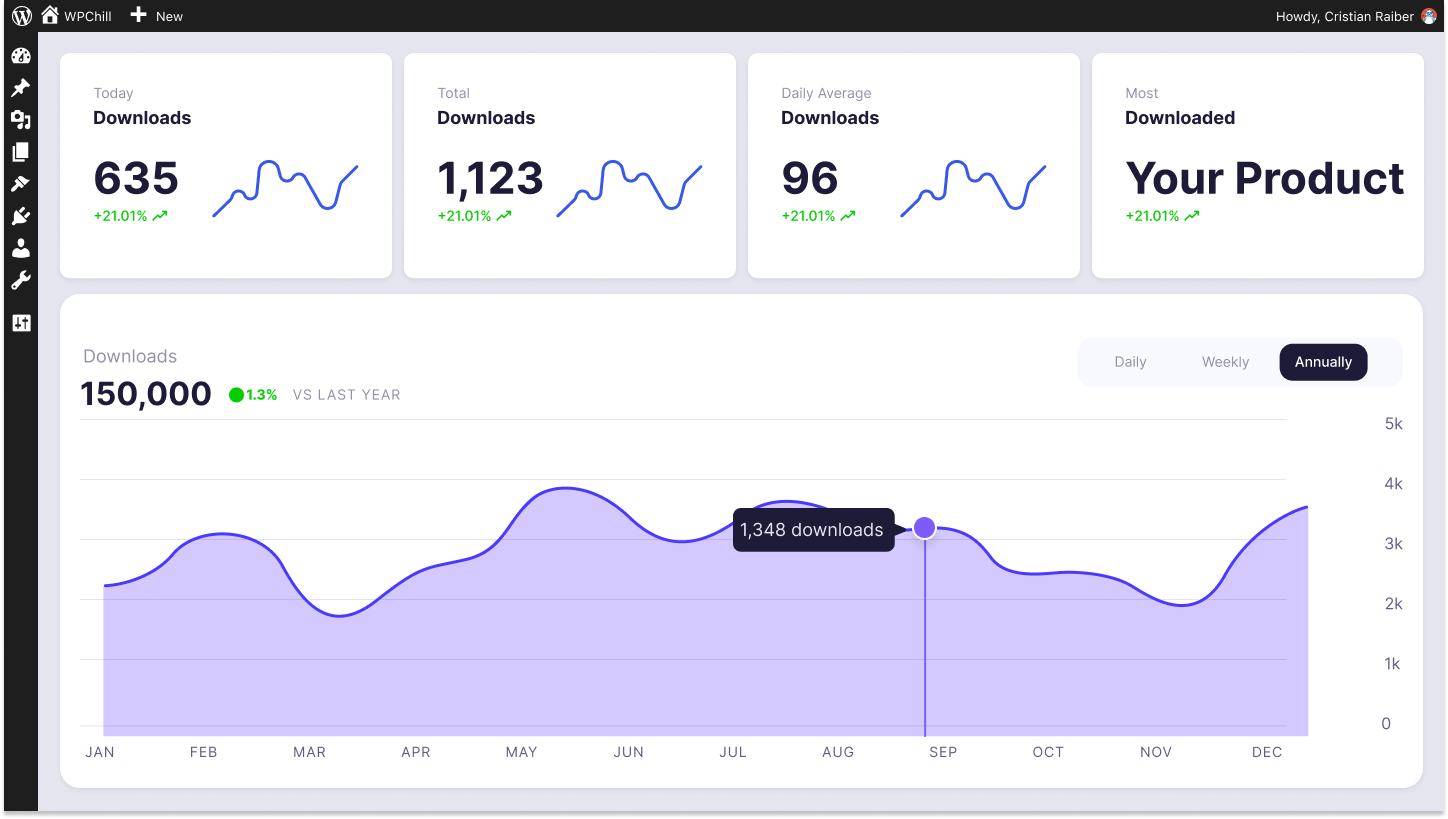
Download Monitor
Grow your audience, track download performance, and convert your traffic into email subscribers with an easy-to-use digital downloads solution for WordPress.
Where to Sell Digital Products for Passive Income

When it comes to turning your digital creations into passive income, you have two main options- online marketplaces and your own website. Both have their pros and cons, so let’s explore each one to help you decide which path is best for you.
Popular Online Marketplaces
These are established platforms like Etsy, Udemy, or Creative Market that connect creators with potential buyers. They offer a convenient way to reach a broad audience and benefit from existing traffic and marketing efforts.
Pros
Easy setup: Often requires minimal technical knowledge.
Existing audience: Benefit from the built-in customer base.
Marketing support: Platforms may offer marketing tools or resources.
Cons
Competition: Can be challenging to stand out in a crowded marketplace.
Fees: Platforms typically charge listing fees, transaction fees, or a combination of both.
Limited control: Less control over branding, pricing, and customer interactions.
Your Own Website
This involves creating your own online store to showcase and sell your digital products. While requiring more setup effort, it offers greater control and flexibility in the long run.
Pros
Full control: You control branding, pricing, and customer interactions.
Profit potential: Keep a larger share of the profits compared to marketplaces.
Building your audience: Create a loyal customer base and build your brand directly.
Cons
More setup effort: Requires technical knowledge or website development services.
Building an audience: Takes time and effort to attract customers organically.
Marketing responsibility: You are responsible for marketing and promoting your products.
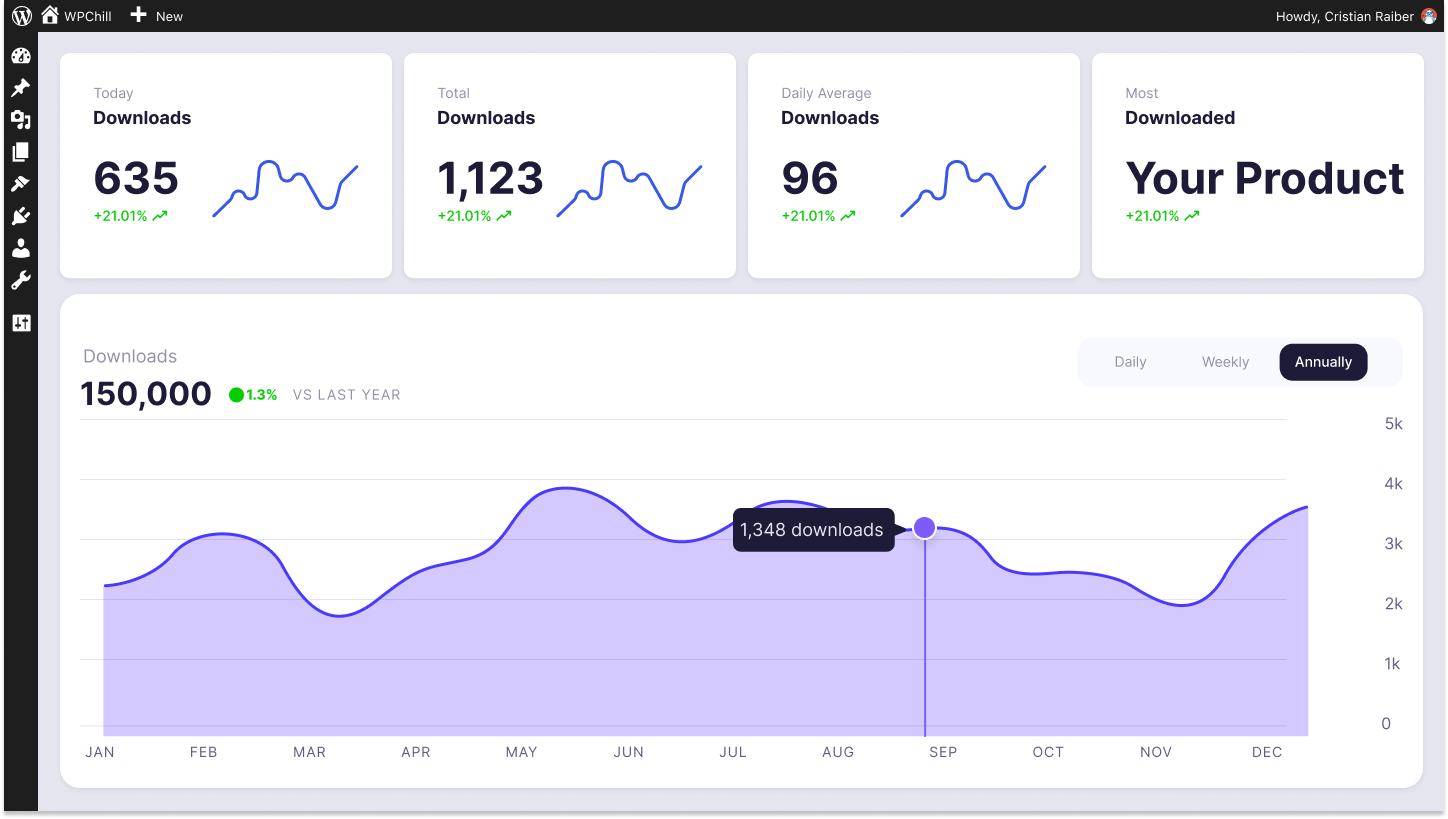
Download Monitor
Grow your audience, track download performance, and convert your leads into paying customers with an easy-to-use digital downloads solution for WordPress
Difference Between Selling on a 3rd Party Marketplace vs Your Own Website

Now you know the pros and cons of using a 3rd party marketplace or your own website to sell your digital products to earn passive income.
Here is a comparison table between 3rd party marketplace and your own website to make your decision on which platform you should choose:
| Facts | 3rd Party Marketplace | Own Website |
| Ease of Use | Easier, often user-friendly interface | More effort is required for website building and maintenance |
| Brand Building | Limited, controlled by the marketplace | Full control over branding and customer experience |
| Pricing Control | Limited, may have restrictions or guidelines | Full control over pricing strategy |
| Profit Margin | Lower, marketplace fees apply | Higher, keep a larger share of profits |
| Customer Interaction | Limited control over communication | Full control over communication and customer experience |
| Competition | High, many sellers in the same space | More control over the competition, can niche down |
| Long-Term Growth Potential | Limited control over growth, dependent on platform | More control over competition can niche down |
How to Earn Passive Income Selling Digital Products on Your WordPress Website

Now if you are convinced that you should create your own website to earn passive income selling digital products, follow these 5 steps:
- Install the Download Monitor Plugin
- Enable Shop Feature
- Create Required Pages
- Upload and Publish Your Digital Products
- Promote, Promote, and Promote
Let’s dive into the details!
Just a heads up: We are assuming that you already have a WordPress site. Then you should follow these 4 steps to turn your WordPress website into a digital passive income website. If you don’t have a WordPress website already, follow our guide to build your WordPress website.
Step 01: Install the Download Monitor Plugin
Installing the Download Monitor plugin is an easy and straightforward task. First, log in to your WordPress dashboard. Then navigate to Plugins -> Add New Plugin.
There you’ll find the search option to search for the plugin. Type “Download Monitor” and there will be the plugin. Now click the “Install” button and wait for the installation to complete.
Once the plugin is installed, don’t forget to activate the plugin by clicking on the “Activate” button.
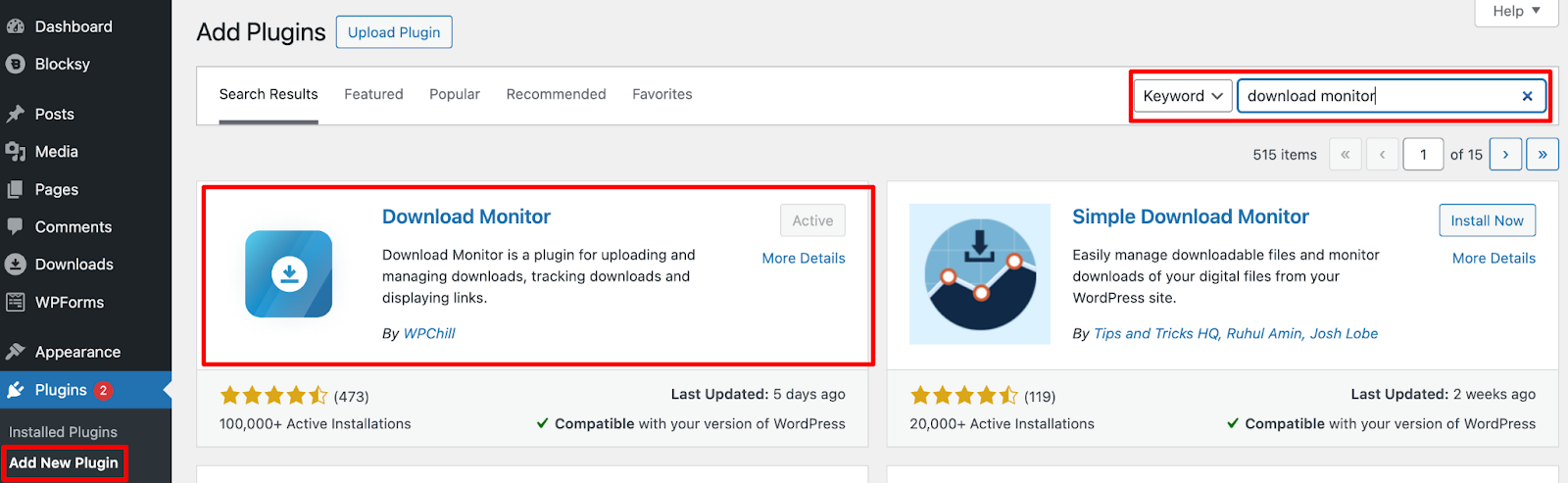
That’s how you should install the plugin. Now let’s move on to the next step!
Step 02: Enable Shop Feature
The first thing that you need to do is enable the “Shop” feature of the Download Monitor plugin. In order to enable the Shop feature, go to your WordPress dashboard and then navigate to Downloads -> Settings -> General -> check the “Shop Enabled” box.
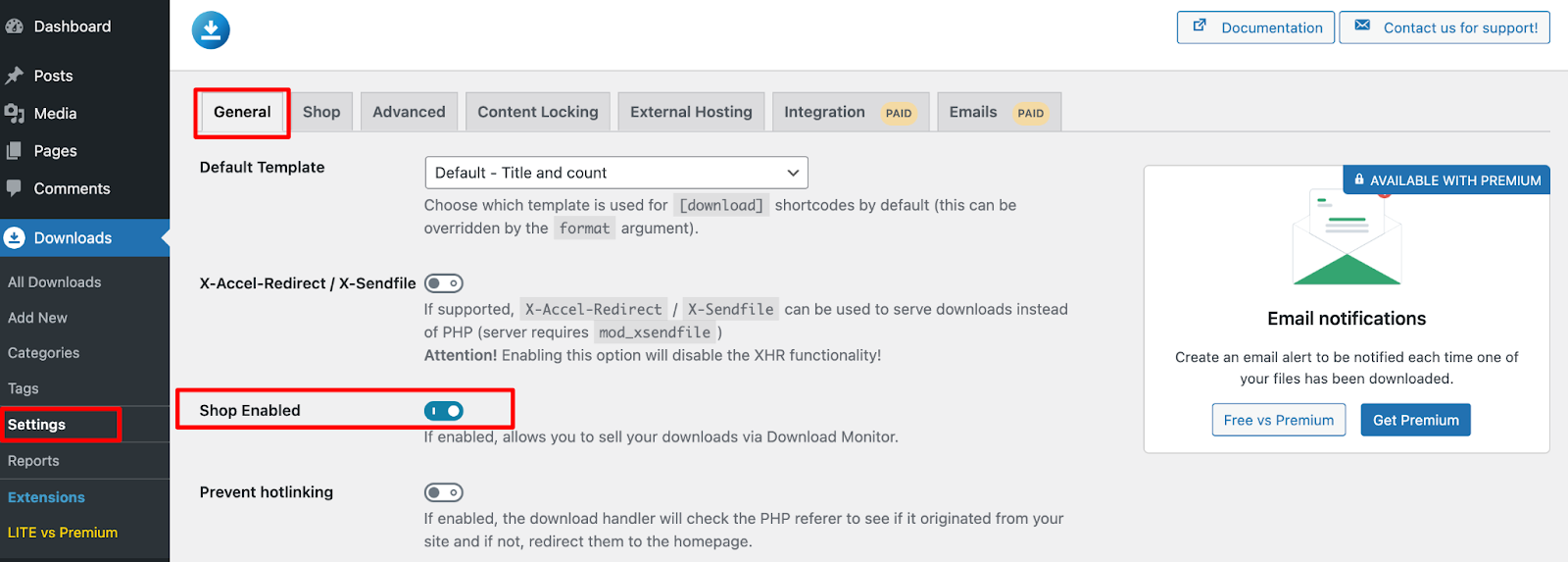
Step 03: Create Required Pages
i) Create a No Access Page
If you are using the latest version of the Download Monitor plugin, the No Access should already be there.
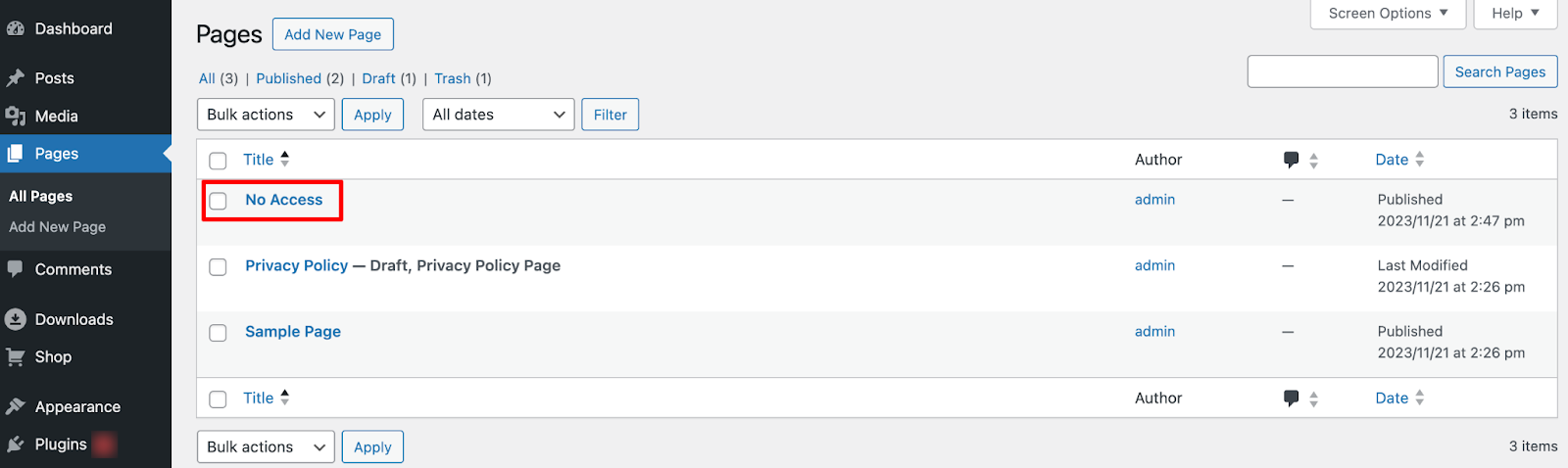
However, if the page isn’t there by default, simply, create a page.
To create a page, navigate to the dashboard -> Pages -> add a new page naming it No Access. Then insert the below-mentioned shortcode:
[dlm_no_access]
To do that, insert the Shortcode block and then paste this code to get your job done. Then publish the page by clicking the “Publish” button.
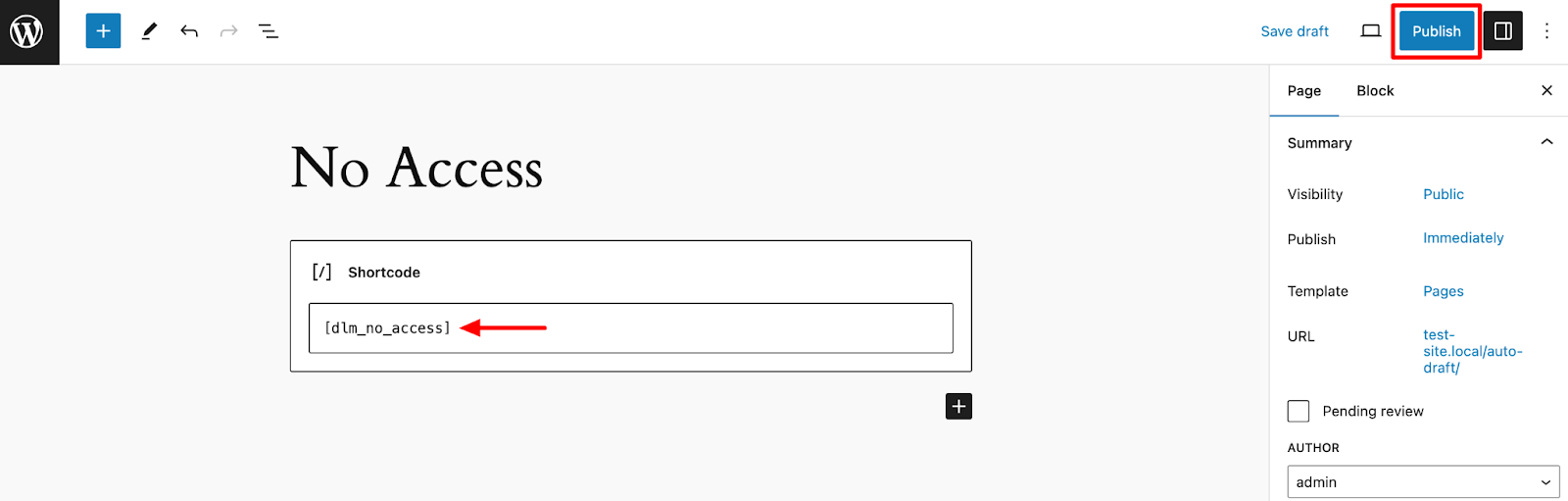
Then go to Downloads -> Settings -> Advanced -> Pages Setup -> No Access Page – select the page you created above which is the No Access page.
Then hit the Save Changes button to save all the changes.
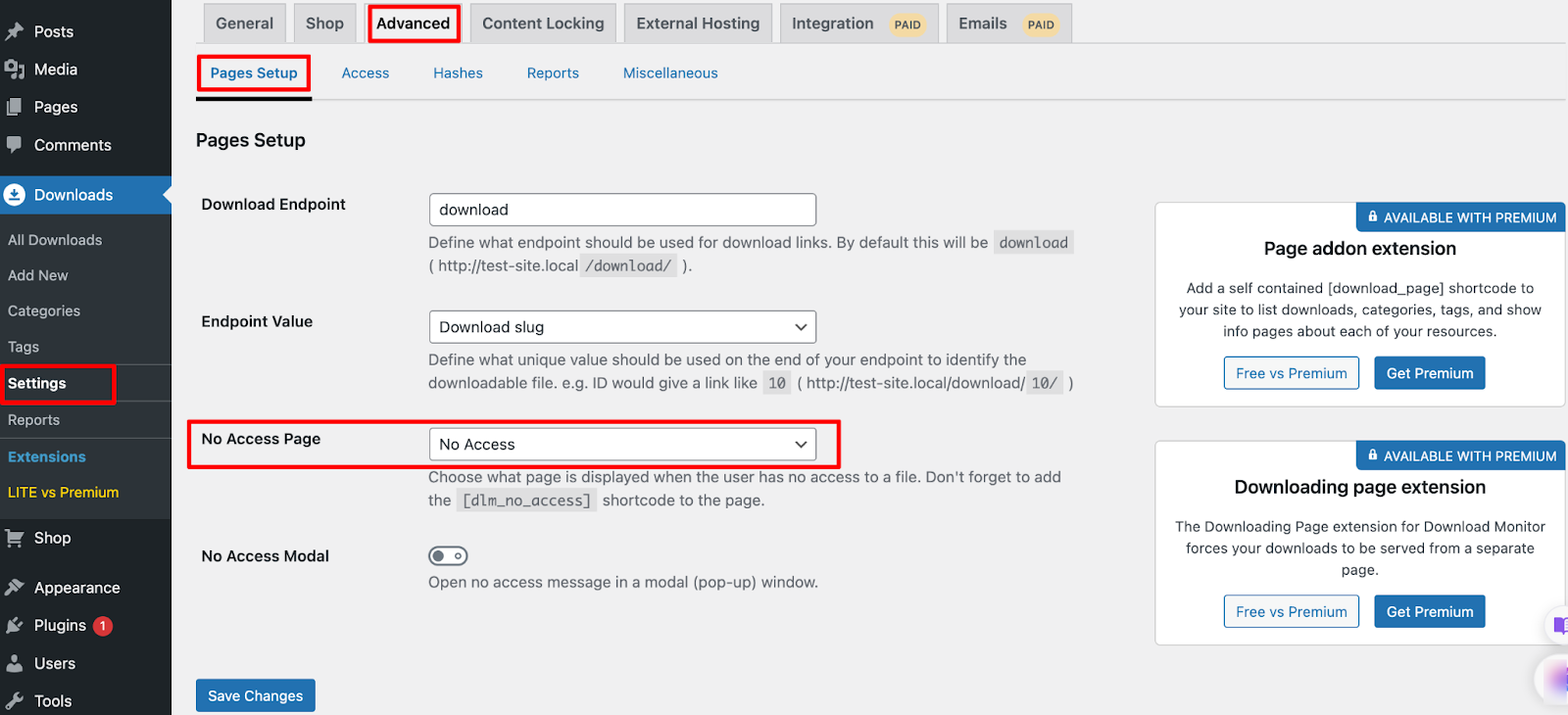
ii) Create a Cart Page
Now you need to create a cart page. Creating a cart page is almost similar to creating the above-mentioned No Access page.
Go to your WordPress dashboard -> Pages and click on the Add New Pages option. Then name the page “Cart Page”. Now add the [dlm_cart] shortcode to the page.
Finally, click on the “Publish” button to publish the page.
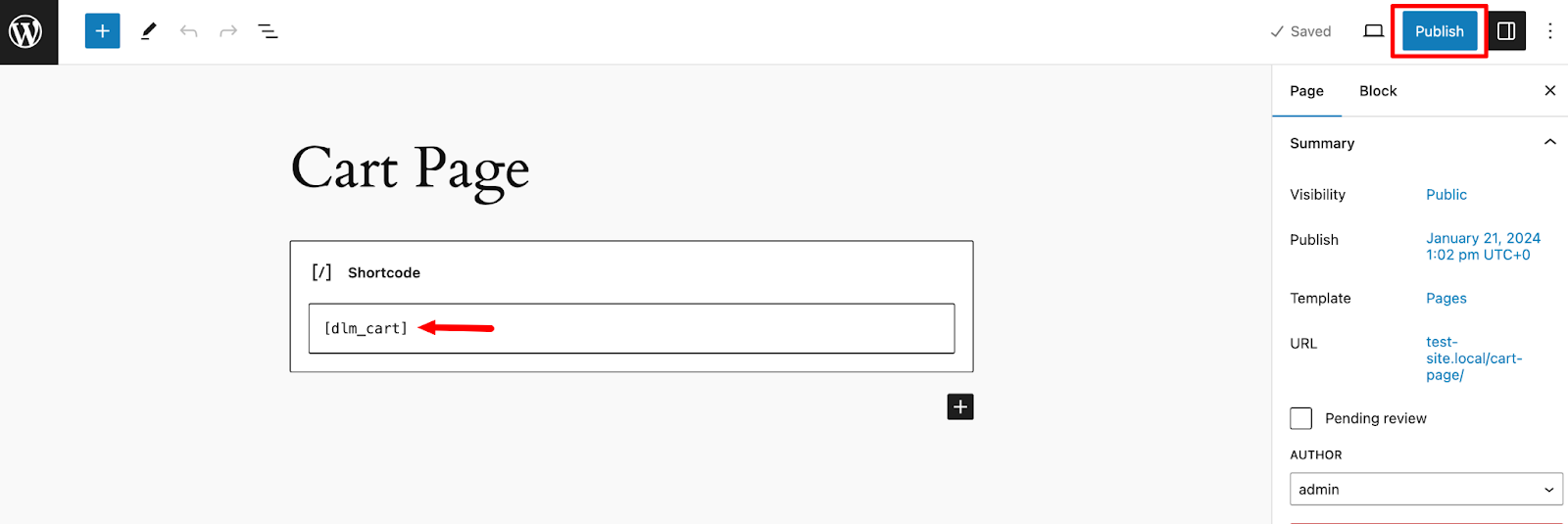
After you’ve published this new page, go to Downloads -> Settings -> Shop. In the Pages tab, select your newly created page as your cart page. Click Save Changes and you’re done.
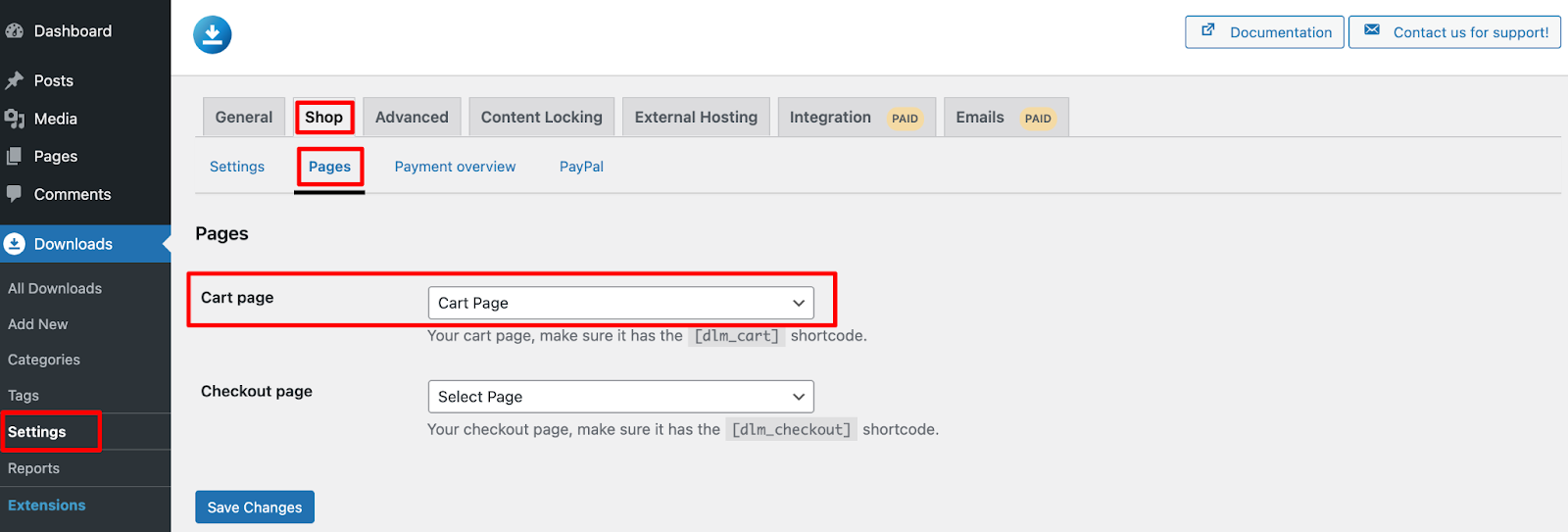
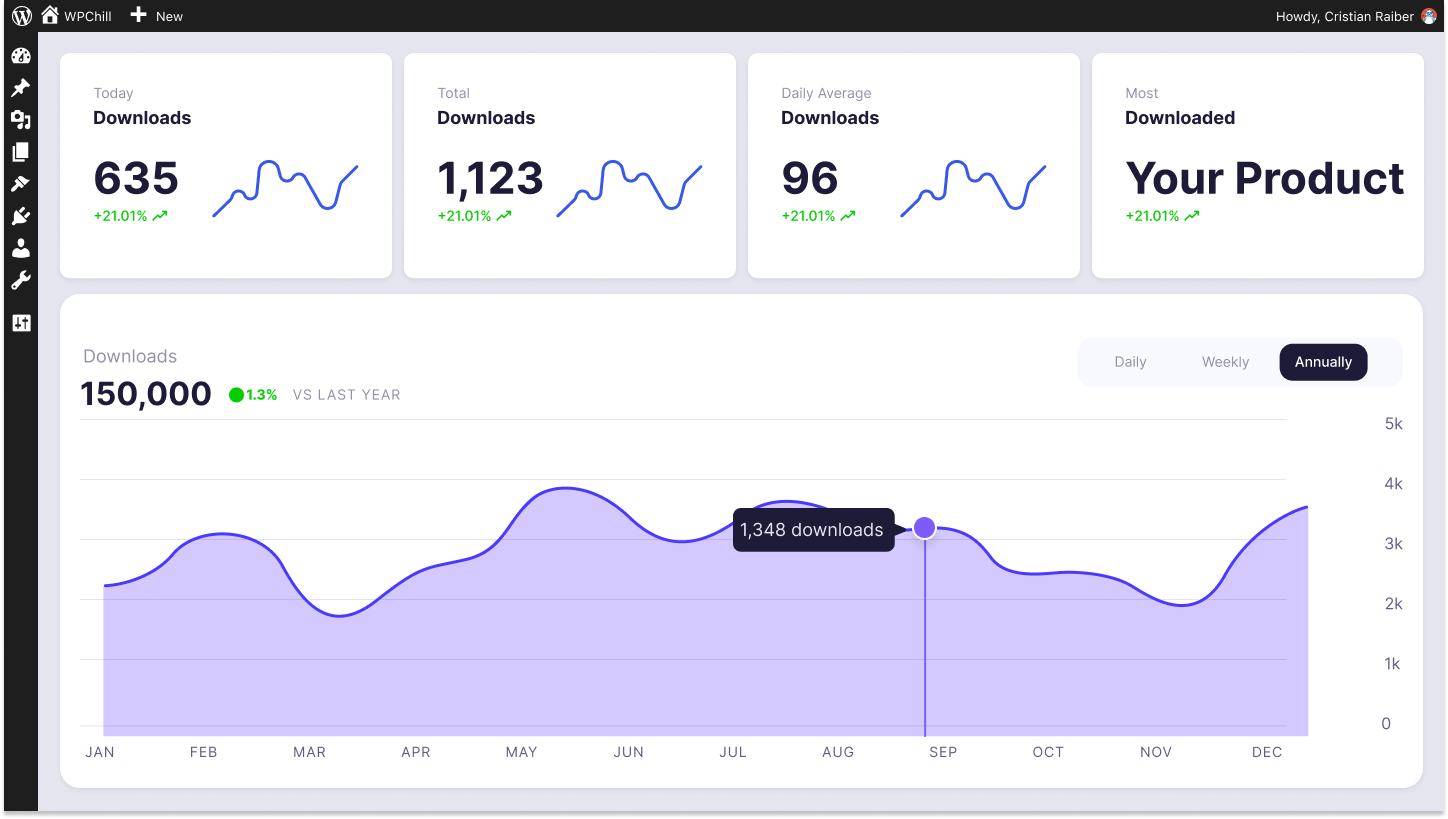
Download Monitor
Grow your audience, track download performance, and convert your traffic into email subscribers with an easy-to-use digital downloads solution for WordPress.
iii) Create a Checkout Page
There is one more page you need to create, and that is the checkout page. Following the same procedure, create a new page and give this page a name, e.g., Checkout Page.
Then add this shortcode to the page: [dlm_checkout]. Then simply publish the page.
Once you have published the page, go to Downloads -> Settings -> Shop. In the Pages tab, select your newly created page as your checkout page.
Then click on the “Save Changes” button to complete the process.
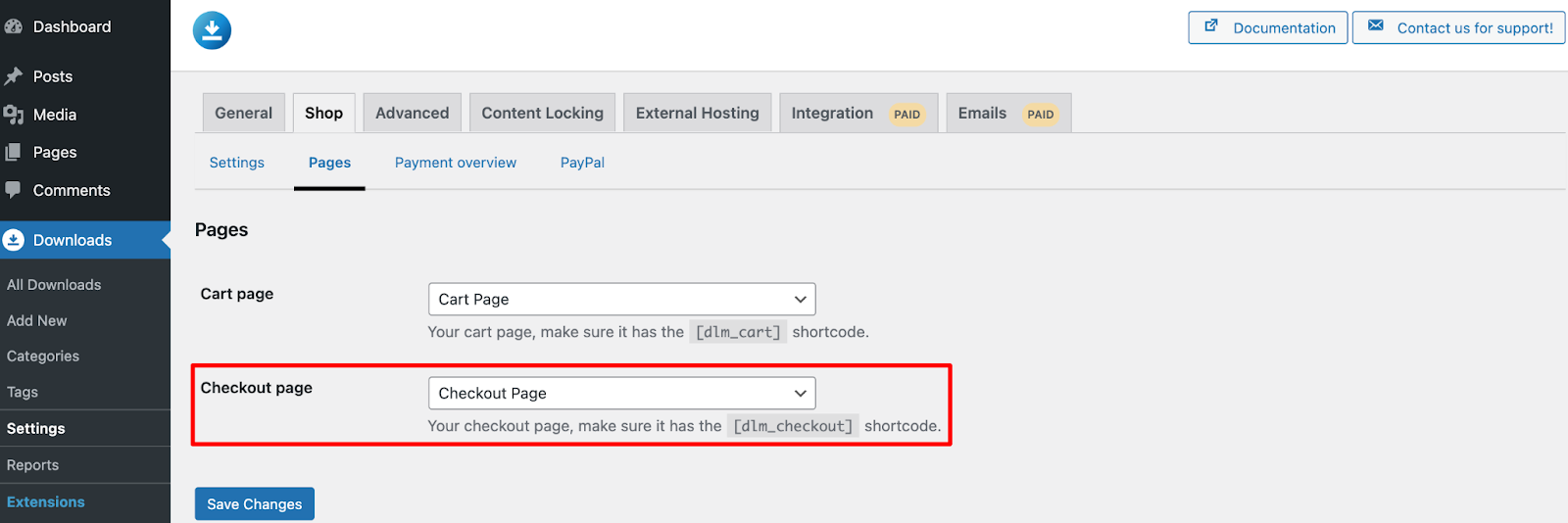
Step 04: Upload and Publish Your Digital Products
To upload a product, go to your WordPress dashboard and click on “Shop”. Then hit the “Add New Product” to start the uploading process.
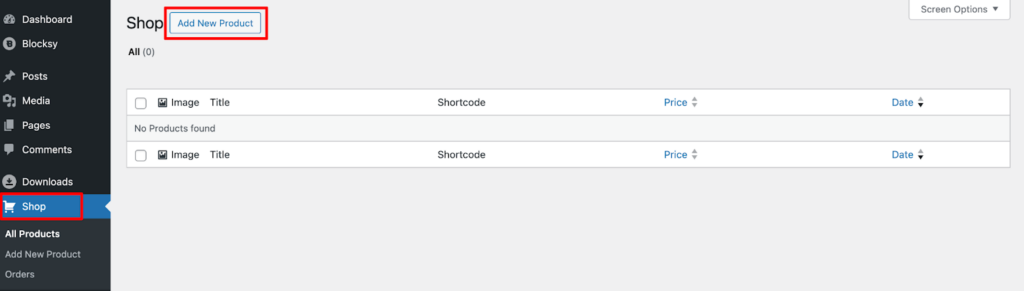
Now insert your product name and description. There is an option named “Insert Download”, click on that option to upload your digital product.
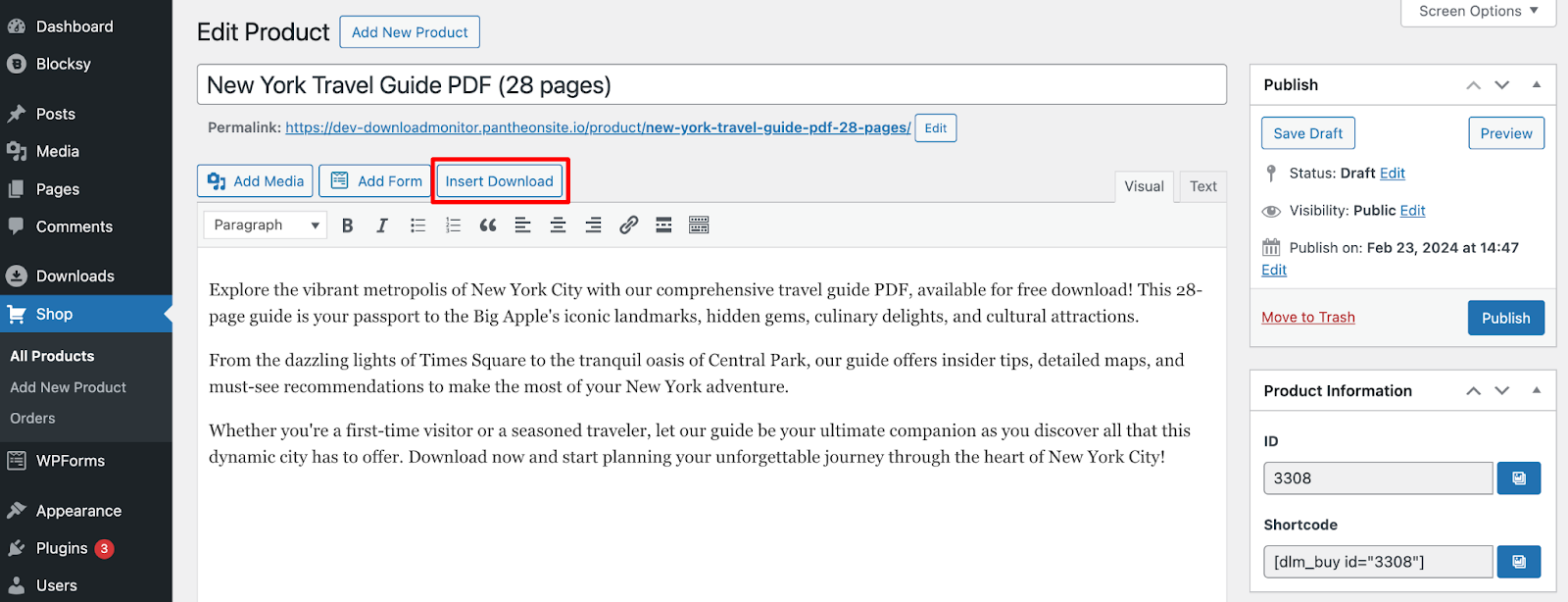
There you will find an option to upload your digital products from your local storage. Or, you can just drop your file here to upload it.
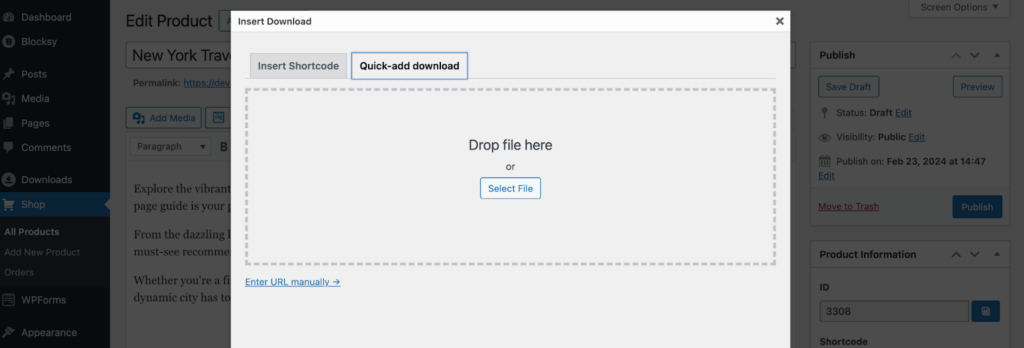
After uploading the product, scroll down a bit and there you’ll find options to set the product price and the download item. Also, don’t forget to upload the feature image to attract your customers.
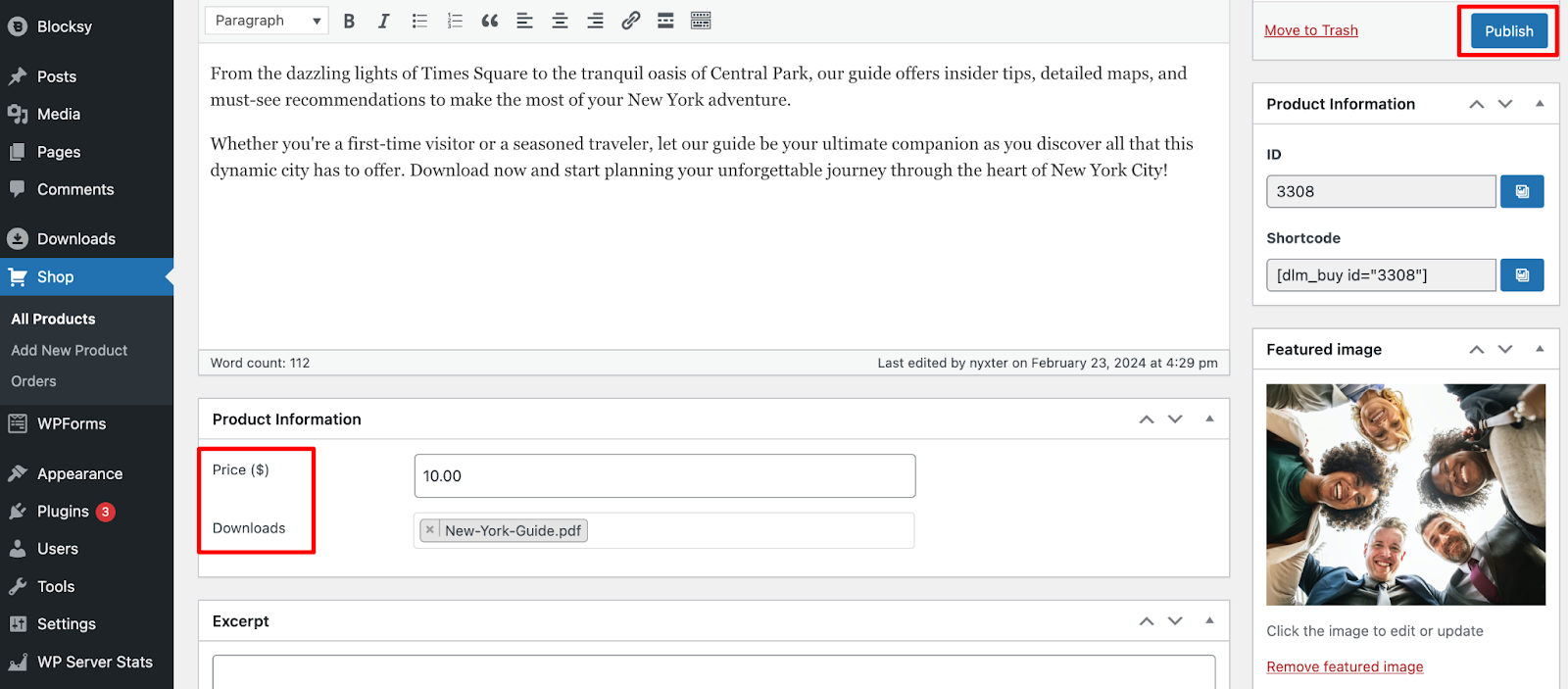
Once you’re done with this, simply hit the “Publish” button to publish this product. Now this product will be shown on your product page.
You can also show this product on any of your pages or posts. All you need to do is copy the Shortcode and paste it on where you want to show it.
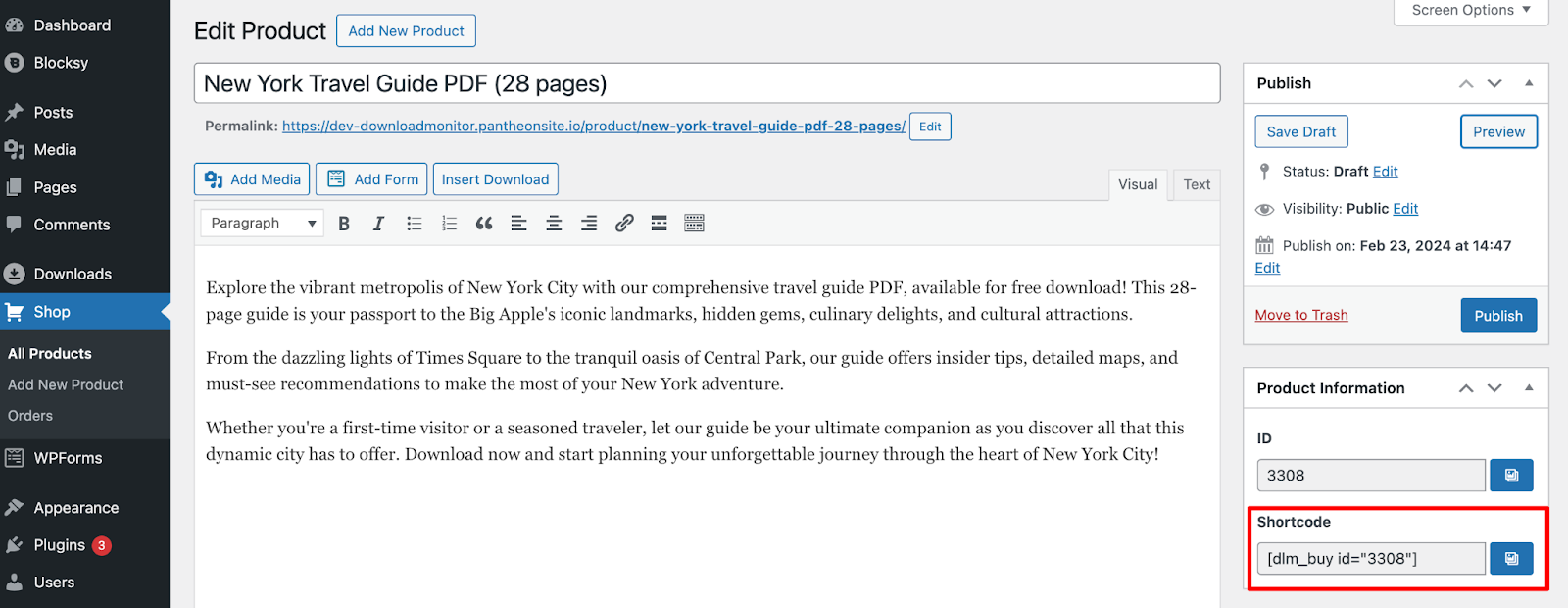
We have copied the Shortcode and we will show it on one of our blogs. So, go to blog editor and paste this code.
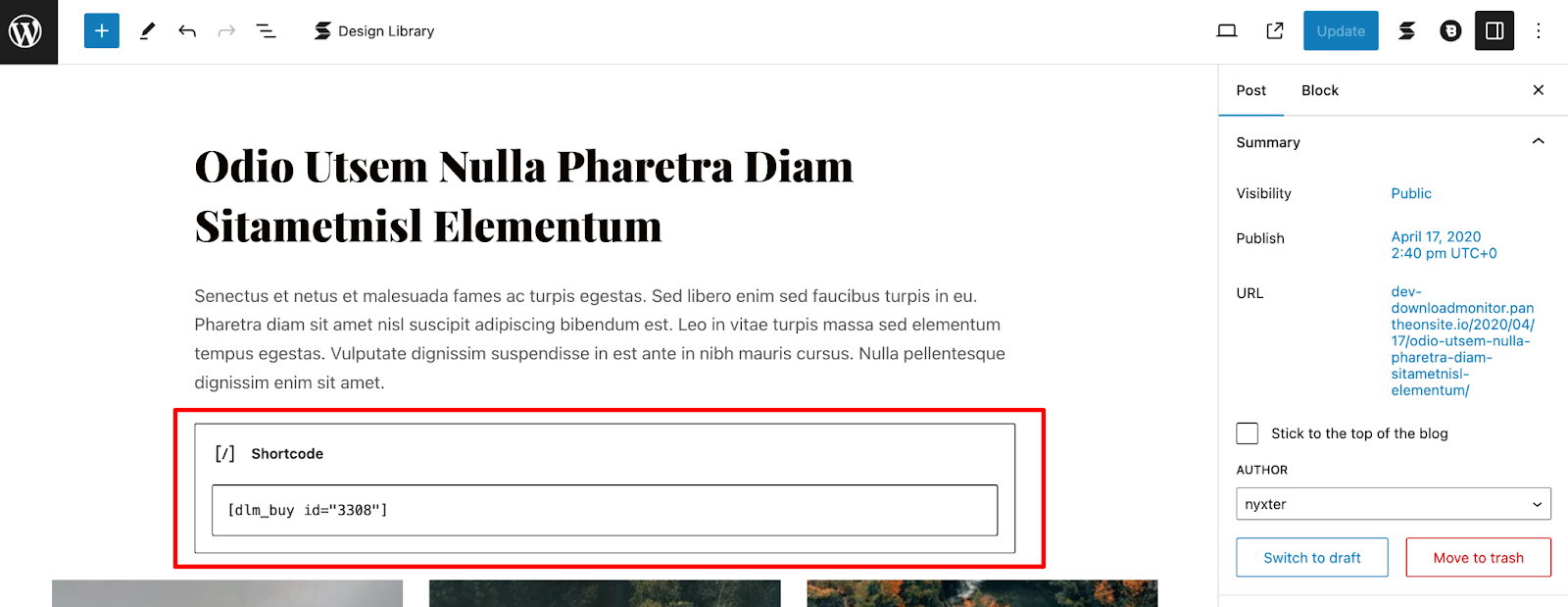
Now if you update the blog and check it from the frontend, you will see the download link there.
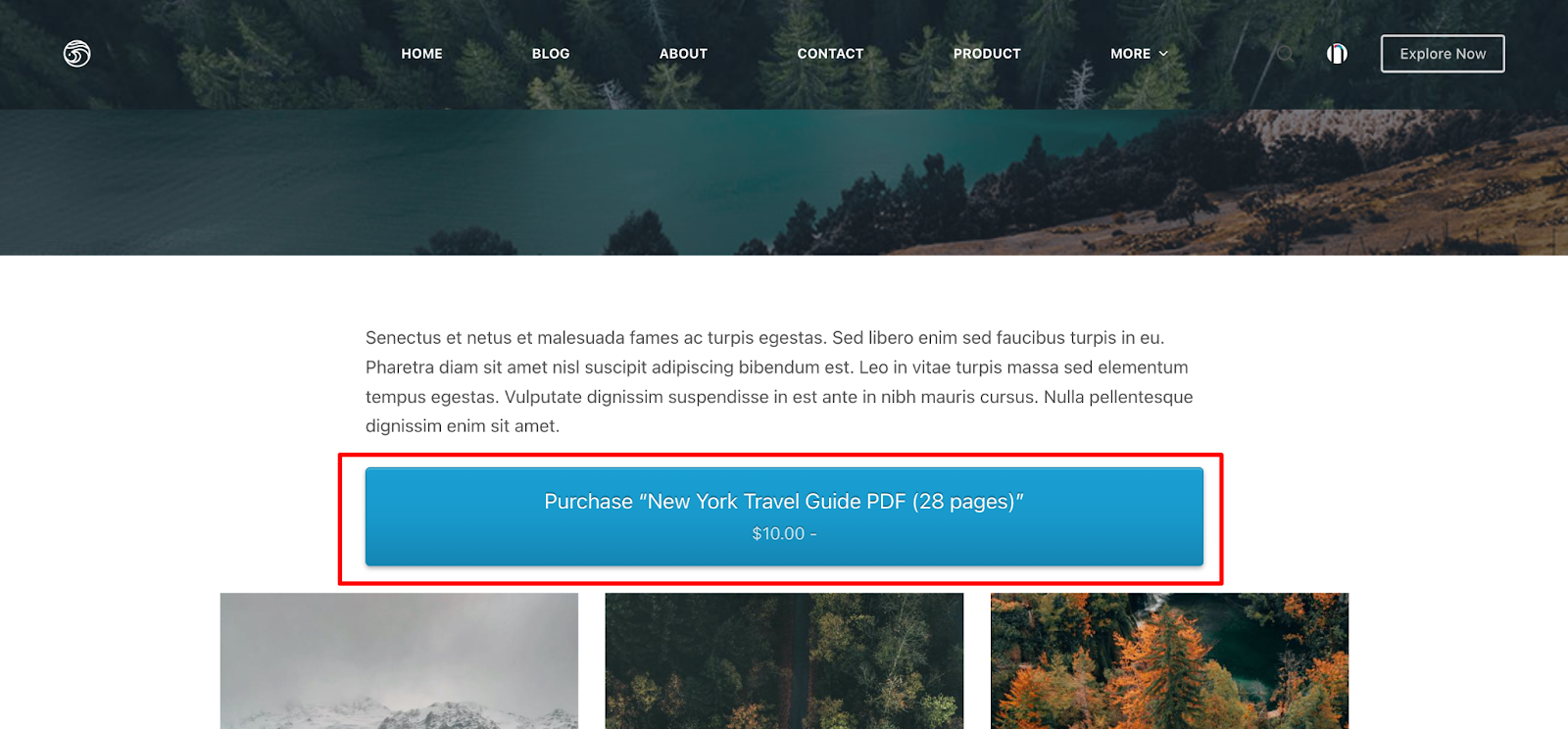
When your reader clicks on this link, it will take him to the cart page and eventually to the checkout page.
That’s how you can upload and display your digital products to earn passive income.
Step 05: Promote, Promote, and Promote
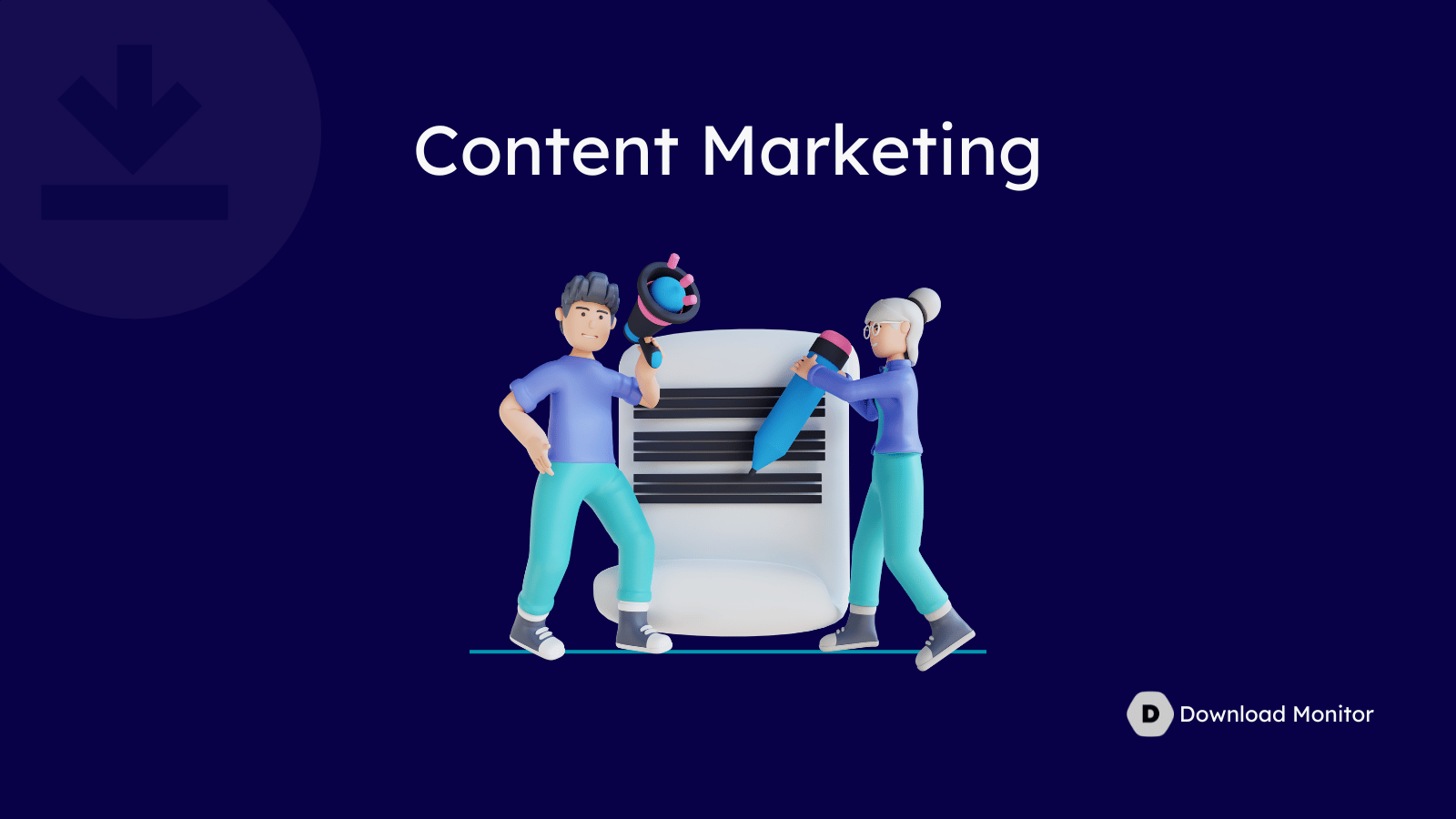
You aren’t done yet. After displaying the products on your site, you need to attract visitors to your site. To do that, you should follow these tips:
i) Content Marketing
Create valuable blog posts, articles, or videos related to your product and niche. This establishes you as an authority and attracts potential customers searching for related information.
Offer free resources like checklists, templates, or introductory guides as lead magnets. This incentivizes visitors to subscribe to your email list and learn more about your paid offerings.
ii) Social Media Marketing
Actively engage on social media platforms relevant to your target audience. Share valuable content, engage in conversations, and build relationships with potential customers.
If you have the budget, you can run targeted social media ads to reach a wider audience interested in your products.
iii) Email Marketing
Build an email list by offering valuable content or discounts in exchange for subscriptions.
Send regular email newsletters promoting your products, sharing industry insights, or offering exclusive deals to subscribers.
iv) Search Engine Optimization (SEO)
Optimize your website content using relevant keywords to improve your ranking in search engine results pages (SERPs). This increases your website’s visibility and attracts organic traffic.
You can also collaborate with other creators, offer affiliate programs, and run contests, giveaways, or special promotions to generate excitement and attract new customers.
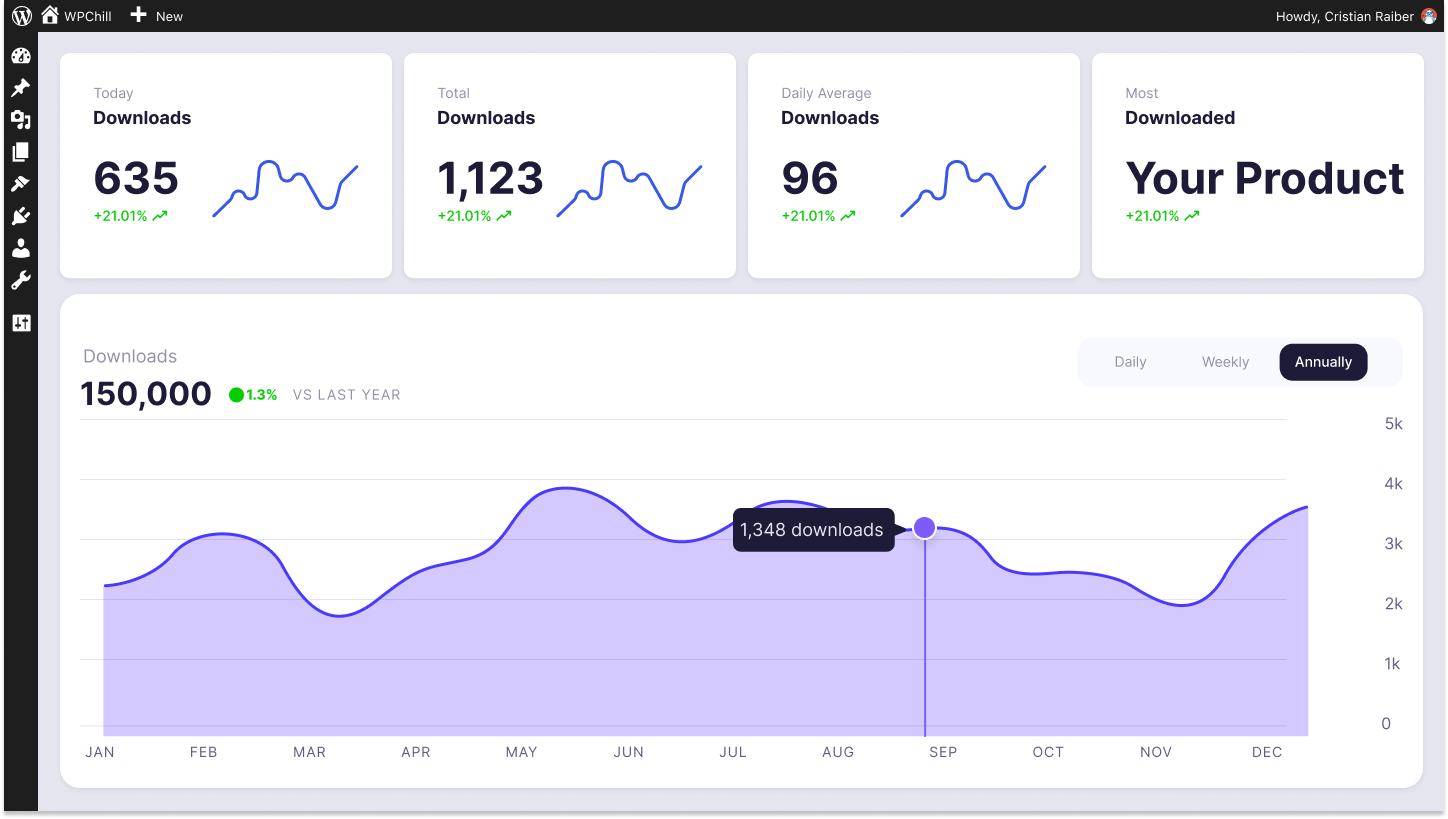
Download Monitor
Grow your audience, track download performance, and convert your leads into paying customers with an easy-to-use digital downloads solution for WordPress
Successful Case Study of Selling Digital Products to Earn Passive Income
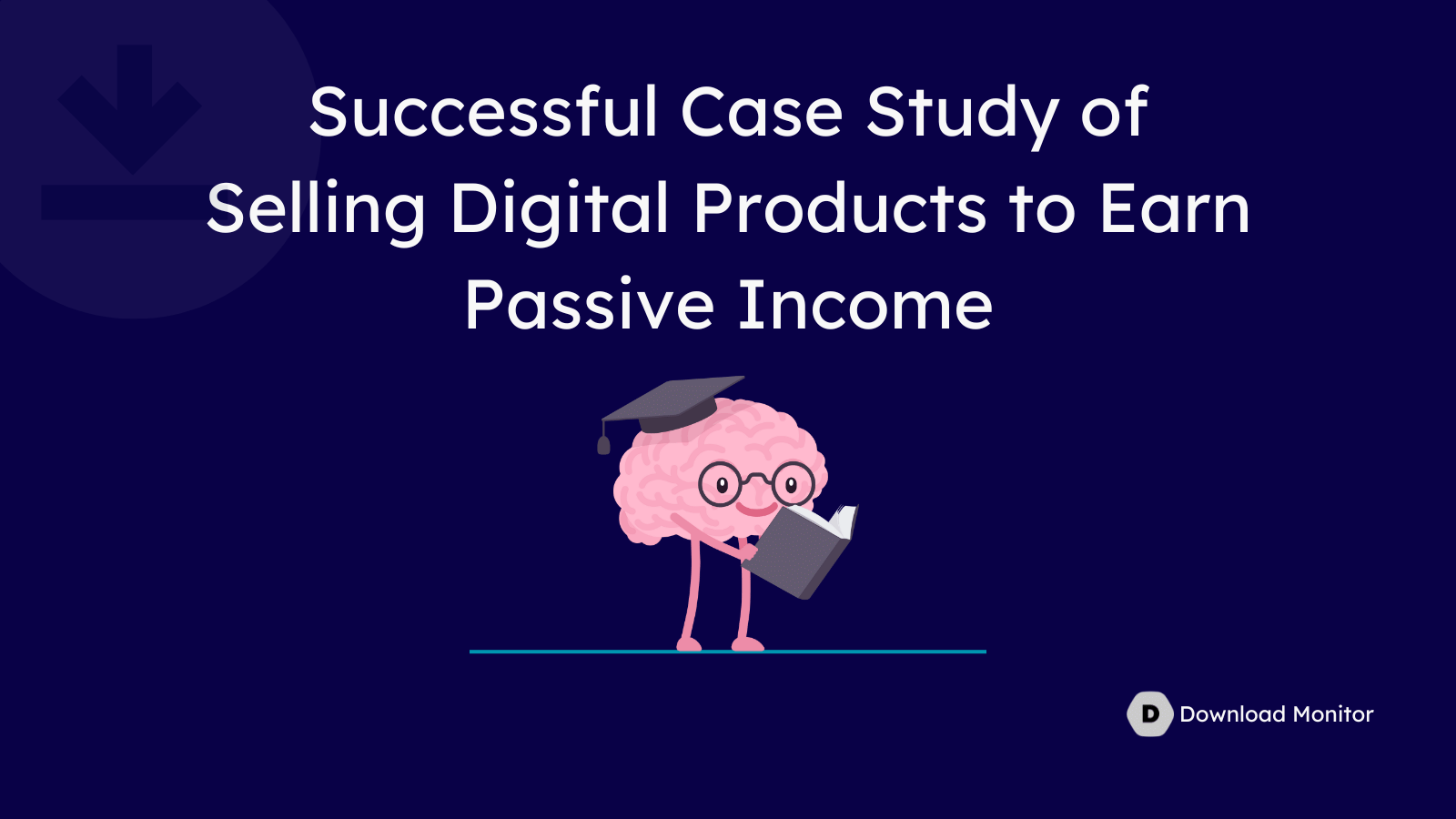
Melyssa Griffin, a self-proclaimed “budgeting enthusiast,” saw an opportunity to help others simplify their finances through easy-to-use tools. That is why she created the Budget Mom website, a haven for busy parents seeking practical solutions to manage their finances.
The Budget Mom website has become a go-to resource for individuals seeking practical budgeting tools. Melyssa’s digital printables generate a substantial passive income stream, enabling her to share her financial expertise and empower others to achieve their financial goals.
Key Takeaways for You
- Identifying a need: Melyssa addressed a common pain point – managing personal finances – with user-friendly digital solutions.
- Variety of products: Offering a range of printables caters to diverse budgeting needs and preferences.
- Content marketing focus: Valuable blog posts and social media engagement establish trust and attract potential customers.
Wrapping up the Digital Marketing Passive Income
Creating digital marketing passive income has become easier than ever before with the Download Monitor plugin. If you are ready with your digital products, all you need to do is launch a website using the Download Monitor plugin to start selling your digital product around the world and earning passive income.
So, what are you waiting for? Follow this step-by-step tutorial to launch your startup now!
That being said, if you have any further queries related to making passive income with digital products, feel free to share them with us using the comment box below. We are all ears!
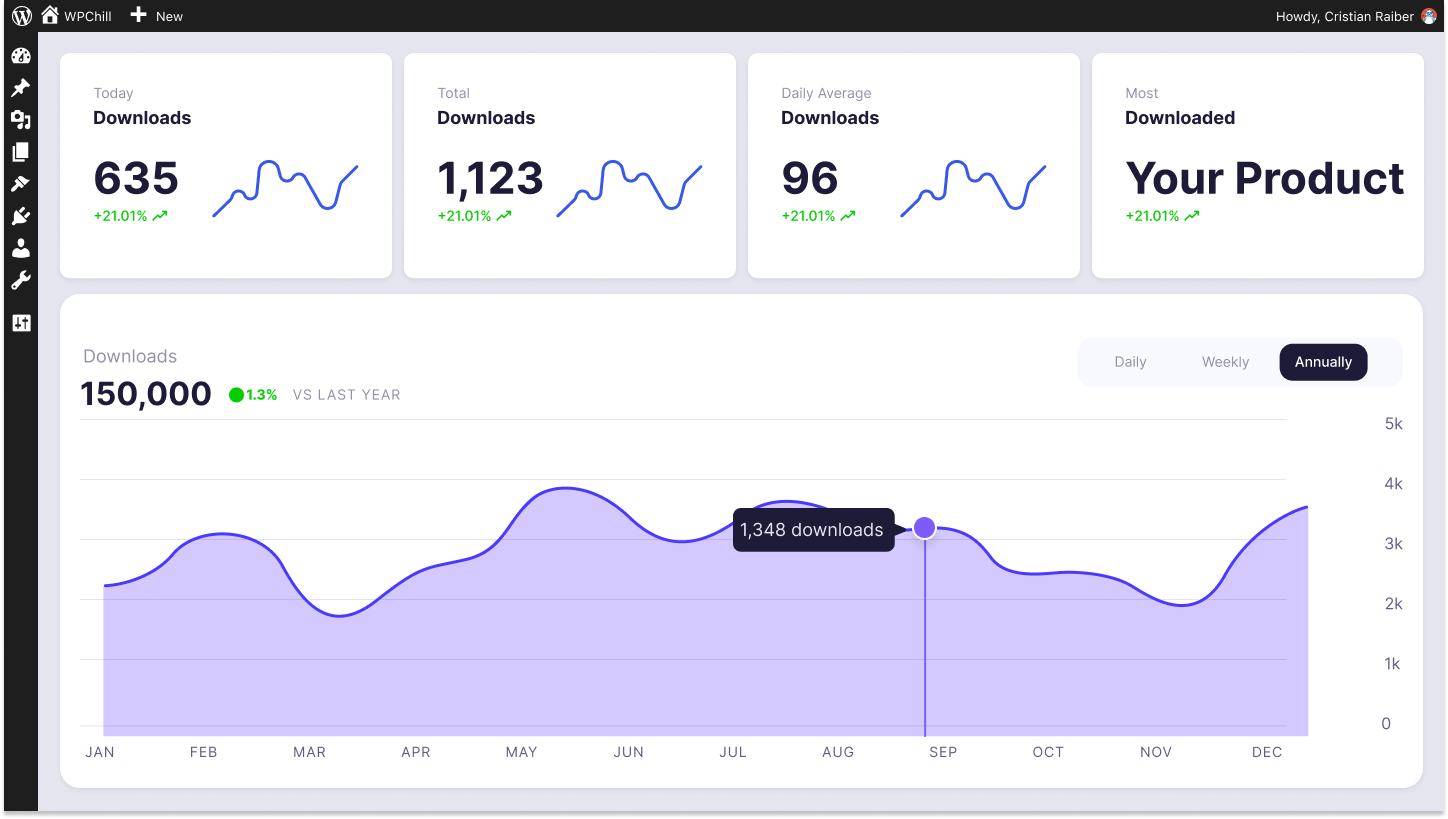
Download Monitor
Grow your audience, track download performance, and convert your traffic into email subscribers with an easy-to-use digital downloads solution for WordPress.





