Is your online store feeling more like a digital graveyard than a crowded eCommerce website? If so, then you have good news. We have found a cool way to make it grow.
We’re talking about making products special for each person and giving rewards for sticking around. Your most dedicated customers get early access to limited-edition items, personalized product recommendations, and even hidden gems lost in the depths of your catalog.
But how can we make sure only the right people see certain products?
That’s where our Improved Access Control Model for Digital Products Shopping Systems comes in. We’re going to explore how we can use special controls to make online stores better.
And guess what? We have an awesome tool called the "Download Monitor" plugin that's like magic for managing digital stuff and showing it to the right people.
Table of contents
- Understanding Current Access Control Challenges in WordPress
- More Refined Digital Product Access Control
- Implementing Download Monitor Plugin in Your Digital Shopping System
- Benefits of Access Control Model for Digital Products Shopping System
- Most Common FAQs on Digital Access Control
- Implement Digital Access Control for Better User Experience
Let’s see how this Download Monitor plugin can turn a dull online store into a growing and lively one!
Understanding Current Access Control Challenges in WordPress

Alright, let’s dive into the current access control situation. Usually, online stores use a simple way – they just show all the products to everyone. It’s like having a big store where everyone can go in and check out everything on the shelves.
But here’s the catch: not all products are meant for everyone.
Let’s assume you have a VIP section in a store. Not everyone gets to go in there, it’s exclusive. Similarly, in the online world, we need a way to lock some digital goodies for certain people. This is where things get interesting.
We’re moving from the idea of letting everyone see everything to a smarter approach – keeping some products exclusive for specific types of shoppers. This change is like having a special room in our online store where only the right people can access certain cool stuff.
If you are wondering how would you do that for your online store, just stick with us. In the next part, we’ll explore how the Download Monitor plugin can transform your online store into a personalized paradise, where every customer feels like a VIP, and every product has the potential to be a hidden gem waiting to be discovered.
More Refined Digital Product Access Control

As we mentioned earlier, not every product is for everyone. To implement this idea, you’ll require a tool like Download Monitor. It lets you decide who gets access to what digital stuff. It’s like having a guard at the door of our online shop who only lets in the right people.
Here are a few key features of the Download Monitor plugin that will help you implement better access control for your digital products:
- Role-Based Access Control: Using the Download Monitor plugin, you can dive your customers into VIPs, regulars, and newbies. It lets you create custom roles and assign specific product access to each. Your loyal beta testers get early access to that new app, while new visitors discover a curated selection of top sellers. Everyone sees what they need, no more, no less.
- Password Protection: We all know passwords can be messy. Download Monitor offers more secure options like two-factor authentication to ensure it’s secure for everyone.
- Download Limits and Expiry: Want to create a limited-edition download frenzy? Download Monitor lets you set limits on how many times a product can be downloaded and even schedule its disappearance like a digital Houdini act. This creates a sense of urgency and exclusivity, boosting customer engagement.
- Detailed Download Tracking: Ever wondered who’s accessing what from where? Download Monitor keeps you in the loop with detailed tracking reports, showing you exactly how your access control magic is working. It’s like having a digital detective on your side, keeping everything transparent and secure.
These are just some of the ways Download Monitor empowers you to take control of your digital product access.
Implementing Download Monitor Plugin in Your Digital Shopping System

Now you know how the Download Monitor plugin can help you to protect your digital products. So, it’s time to show you how to integrate the Download Monitor plugin with your digital shopping platform so that you can leverage its access role feature based on user role.
Follow the below steps to get your job done:
Step 01: Install the Download Monitor Plugin
Installing the Download Monitor plugin is a very simple and straightforward task.
To install the plugin, go to your WordPress dashboard and navigate to Plugins -> Add New Plugin -> Type Download Monitor in the search box.
You’ll find the plugin immediately after typing the plugin name. Then install and activate the plugin to use it on your site.

After installing and activating the Download Monitor plugin, if you visit your WordPress dashboard you’ll find a separate dashboard for managing your documents.

Congratulations! You have successfully installed the Download Monitor plugin on your WordPress site. Now let’s move on to the next step!
Step 02: Set up the Basic Settings of the Download Monitor Plugin
In this segment, you need to configure a few basic settings. Let’s get started!
i) Enable Shop Feature
The first thing that you need to do is enable the “Shop” feature of the Download Monitor plugin. In order to enable the Shop feature, go to your WordPress dashboard and then navigate to Downloads -> Settings -> General -> check the “Shop Enabled” box.

ii) Create a No Access Page
If you are using the latest version of the Download Monitor plugin, the No Access should already be there.

However, if the page isn’t there by default, simply, create a page.
To create a page, navigate to the dashboard -> Pages -> add a new page naming it No Access. Then insert the below-mentioned shortcode:
[dlm_no_access]
To do that, insert the Shortcode block and then paste this code to get your job done. Then publish the page by clicking the “Publish” button.

Now go to Downloads -> Settings -> Advanced -> Pages Setup -> No Access Page – select the page you created above which is the No Access page.
Then hit the Save Changes button to save all the changes.

iii) Create a Cart Page
Now you need to create a cart page. Creating a cart page is almost similar to creating the above-mentioned No Access page.
Go to your WordPress dashboard -> Pages and click on the Add New Pages option. Then name the page “Cart Page”. Now add the [dlm_cart] shortcode to the page.
Finally, click on the “Publish” button to publish the page.

After you’ve published this new page, go to Downloads -> Settings -> Shop. In the Pages tab, select your newly created page as your cart page. Click Save Changes and you’re done.

iv) Create a Checkout Page
There is one more page you need to create, and that is the checkout page. Following the same procedure, create a new page and give this page a name, e.g., Checkout Page.
Then add this shortcode to the page: [dlm_checkout]. Then simply publish the page.
Once you have published the page, go to Downloads -> Settings -> Shop. In the Pages tab, select your newly created page as your checkout page.
Then click on the “Save Changes” button to complete the process.
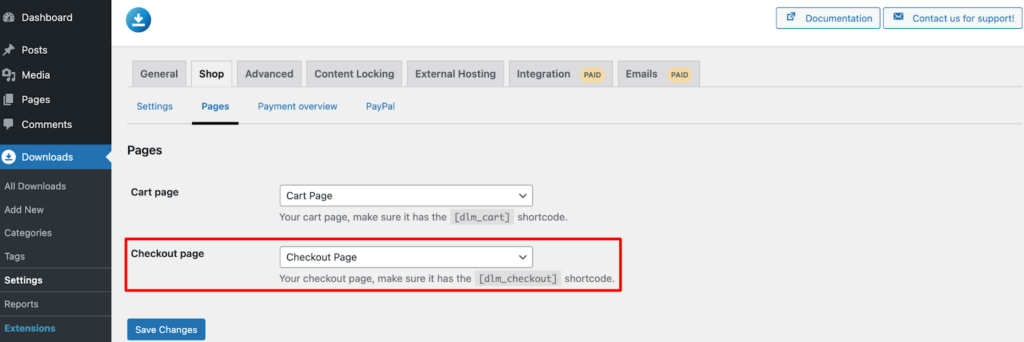
Step 03: Upload Products to Your Store
To upload products to your shop, navigate to your WordPress dashboard -> Download, and then click on the “Add New” button.
There you’ll find the options to add product name and description.

Now if you scroll down a bit, you will find the option to upload your digital product. Once you’re done with uploading, then you need to configure the access control based on user role.

Step 04: Configure the Access Control Method
Now you need to decide to whom you want to give access to download your products. Configure the below steps to lock your digital downloads:
- Group: Choose the group of people you want to give access to. There are 4 options- Anyone, Role, User, and IP. Here we have chosen Role since we are locking the content based on user role.
- Group Value: There are different Group Values for different Groups. If you have chosen Role, then you will find 5 roles- Administrator, Editor, Author, Contributor, and Subscriber.
- Can Download?: Decide if you want to give them downloading permission or not.
- Restriction and Restriction Value: Restriction means how many times you want to allow your users to download the product. For instance, if you want to allow your user to download the file at max 10 times per day then choose Daily Amount from the drop-down menu and enter 10 as a Restriction Value.

That’s all. Now simply hit the “Publish” button to make this product live on your website.
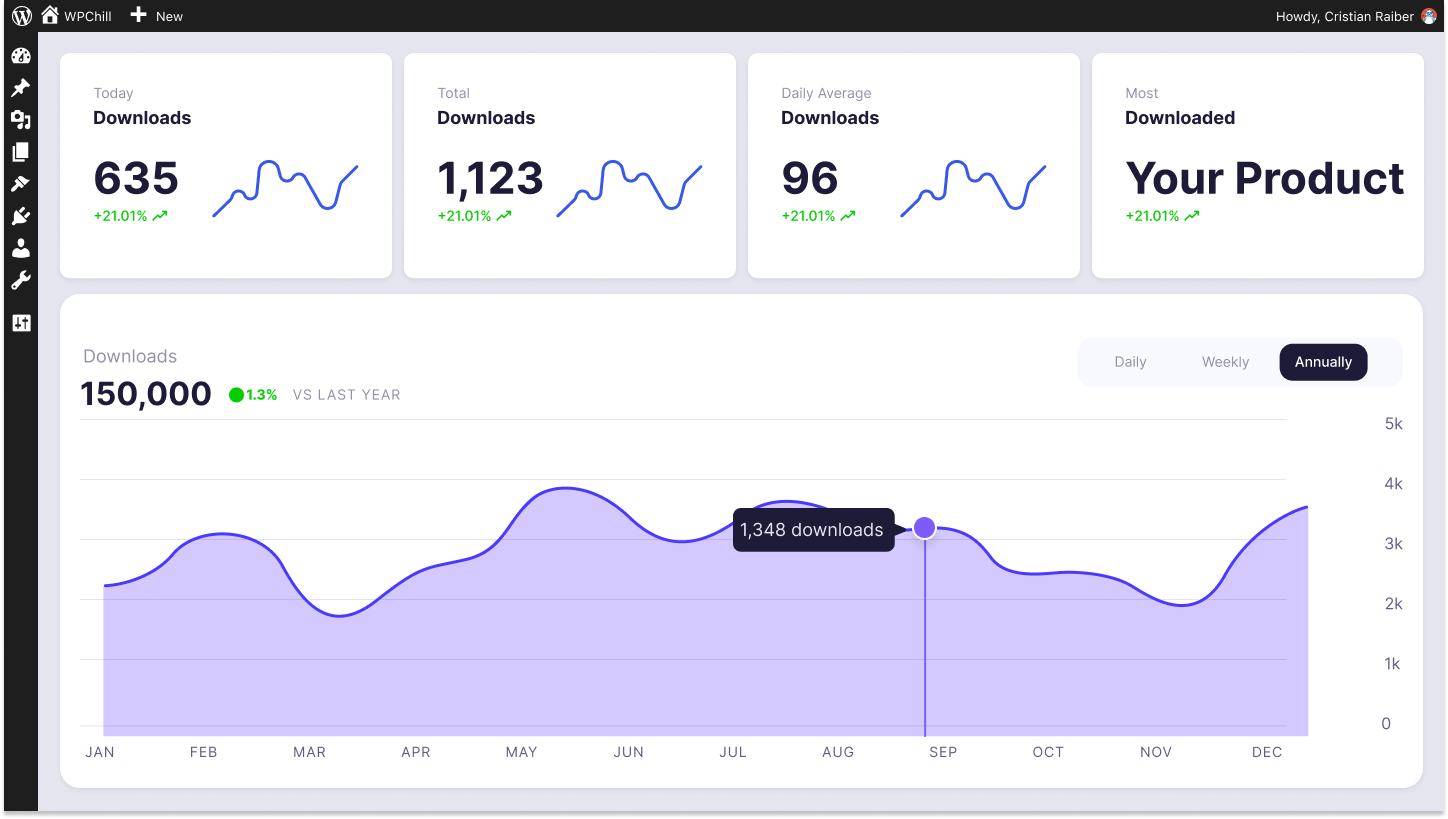
Download Monitor
Grow your audience, track download performance, and convert your leads into paying customers with an easy-to-use digital downloads solution for WordPress
Benefits of Access Control Model for Digital Products Shopping System

The access control model is not only beneficial for the sellers but also for the customers. Let’s find a of benefits of the access control model for both sellers and customers.
For Sellers:
- Smart Selling: With this new access control model, regular sellers become like smart sellers. They can showcase specific products to specific groups of people. It’s like having a personalized shopping assistant for each customer.
- Boost in Sales: Imagine showing exclusive deals to loyal customers. It’s a win-win! Sellers can reward their regular shoppers with special offers, creating happy customers who keep coming back for more.
- Enhanced Security: The model adds an extra layer of security. Sellers can relax knowing that their digital products are protected, and only the right eyes get to see them.
For Consumers:
- Personalized Shopping: Shoppers get special treatment. They see products that match their interests and preferences. It’s like having a tailor-made shopping experience designed just for them.
- Exclusive Deals: Imagine being part of an exclusive club with special discounts. Shoppers get access to deals and products that are just for them, creating a sense of privilege and excitement.
- Safe and Trustworthy: Consumers feel safe knowing that the products they’re interested in are protected. It builds trust between the shopper and the online store, creating a positive shopping environment.
In a nutshell, this Improved Access Control Model is a win for everyone. It’s like turning a regular store into a VIP shopping destination for everyone involved!
Most Common FAQs on Digital Access Control

Q1: How does “Download Monitor” enhance digital product access based on user role?
“Download Monitor” acts like a digital gatekeeper. It lets you assign different roles to users, such as regular customers or VIP members. Based on these roles, you can decide which products they can see and download. So, if you want to offer exclusive content to certain users, “Download Monitor” makes it easy to tailor digital access according to different roles.
Q2: Is “Download Monitor” compatible with all e-commerce sites?
Yes, one of the cool things about “Download Monitor” is its versatility. It plays well with various e-commerce platforms, making it a great choice for different types of online stores. Its compatibility ensures that you can enjoy the benefits of improved access control, regardless of your specific e-commerce setup.
Q3: What makes “Download Monitor” a preferable choice for access control in digital shopping?
“Download Monitor” stands out for several reasons:
- Easy management without technical expertise.
- Personalized product visibility based on user roles.
- Addresses common security concerns for digital products.
- “Download Monitor” is a reliable solution for dynamic digital shopping.
Implement Digital Access Control for Better User Experience
Online business is becoming more and more competitive every day. So, standing out from the crowd is crucial if you are an eCommerce store owner. Gone are the days of one-size-fits-all online stores.
With Download Monitor and its advanced access control features, you can transform your shop into a personalized paradise, where every customer feels valued and every product holds the potential to be a hidden gem.
✅ Remember:
- Security matters: Advanced access control safeguards your intellectual property, prevents unauthorized access, and fosters trust with your customers.
- Personalization wins: Cater to different user roles with targeted product visibility, exclusive offers, and tailored experiences, boosting engagement and sales.
- Growth is waiting: Download Monitor empowers you to unlock the hidden potential within your existing inventory, maximizing your return on investment.
Don’t settle for just a regular online store. Embrace the power of smart access control. With Download Monitor as your guide, you can create a secure, engaging, and personalized shopping experience that drives growth, fosters loyalty, and leaves your customers saying, “Wow, this is exactly what I was looking for!”
Take the first step today and make your online business stand out from the crowd!
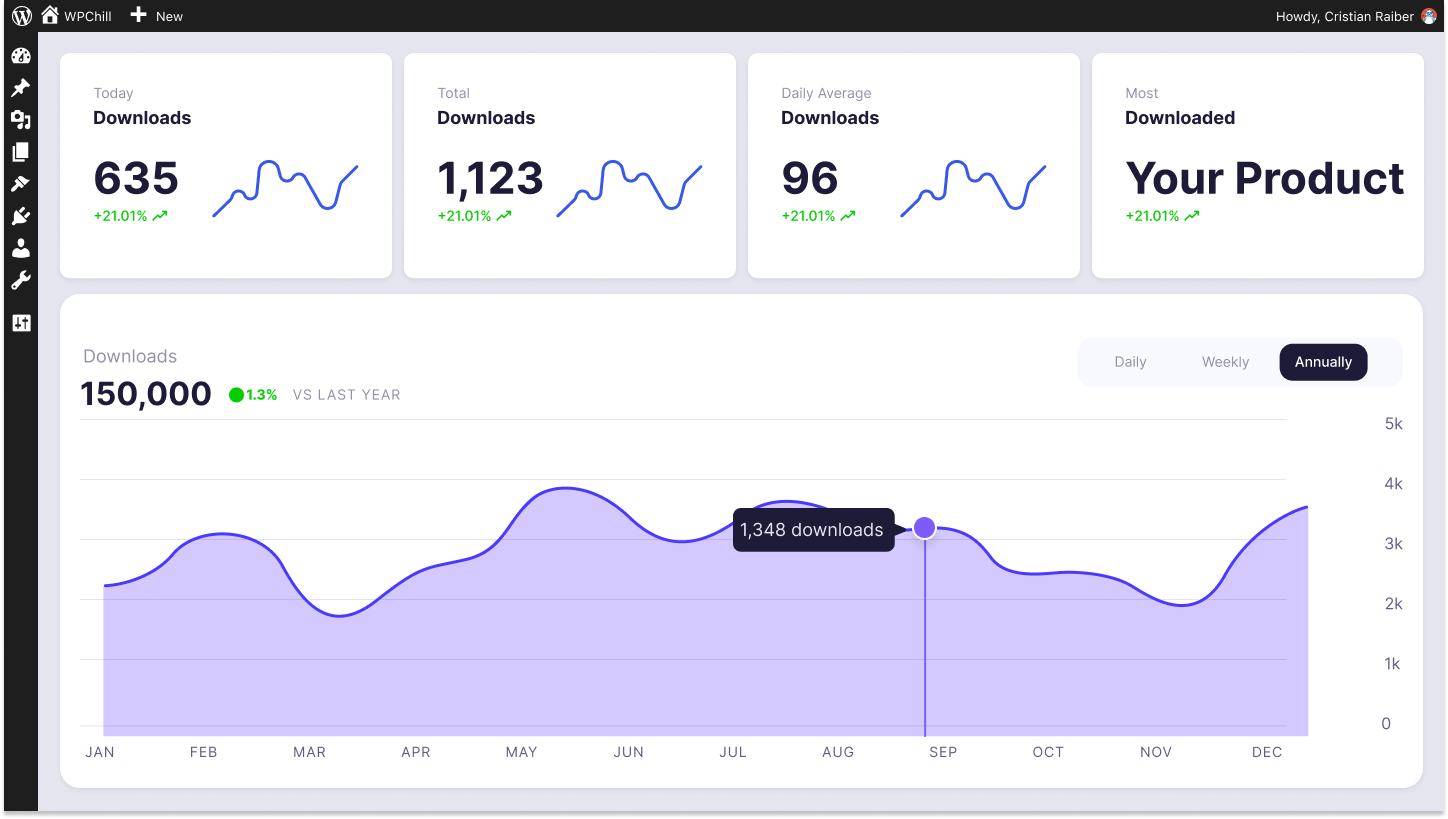
Download Monitor
Grow your audience, track download performance, and convert your leads into paying customers with an easy-to-use digital downloads solution for WordPress





