Downloading Page

Serve downloads from a separate page
We’ve just made it easy for you to display an ad or a link to your social media profiles while users are waiting for a download to start. It’s great advertising space for your site.
The Downloading page is a default WordPress page, allowing you to place anything you like on it. A great example is using a banner plugin to display an ad for every download!
Here are a few ideas to get you started:
Auto-play a video that shows instructions on how to use your product. The users can watch the video while the download’s starting.
Display ads while users are waiting for downloads to start
Display links to your social media profiles

Automated trigger
The download is automatically started after a few seconds on the downloading page. We also include a shortcode that displays a manual download link. Just in case.
A detailed breakdown of email addresses that were collected for each locked download.
Bulk-download all the email addresses you’ve collected.
Finally, the Downloading Page extension comes with an overridable template file so you can change the complete output of the manual download shortcode.






Frequently Asked Questions
Have questions? These are some frequently asked questions, but, if your question is not listed feel free to check our documentation or contact us.
Who is Download Monitor for?
What do I need to get started?
I have pre-sale questions, can you help?
Does Download Monitor work without WordPress?
Do I need the ability to code to use it?
Will Download Monitor slow down my site?
Can I use Download Monitor on client sites?
Do I need to renew my license?
Do you provide support?
What is your refund policy?

Now, I have a beautiful landing page where I send my users.
