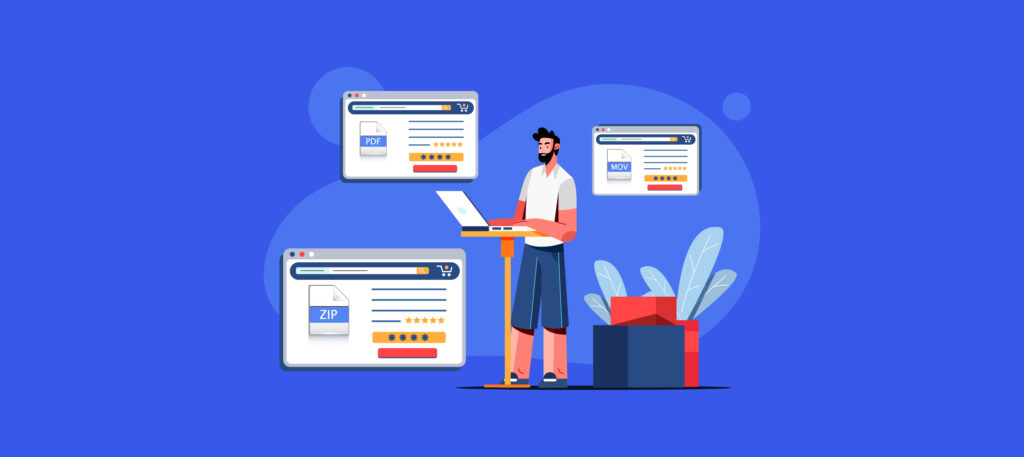The best part about making money from selling digital downloads is that anyone can do it. In fact, it’s one of the easiest ways to build a consistent income on the side.
If you’re a freelance writer, you could create a Google Sheets-based digital editorial calendar to sell. A printable meal journal is something you could sell if you’re a dietitian. If you work as a wedding planner, you could create a wedding milestone card set.
You get the drift.
You could be doing any work and still consider ways of creating digital downloads to sell and diversify your income.
With virtual products, you don’t need to worry about managing inventory or shipping logistics. You don’t even need to make a significant upfront investment to “set up” your business. Just create your product and put it up for sale on your own website — and done. Creating high-quality digital products doesn’t require many resources, either. These make the digital goods business model a top choice for anyone looking to build a sustainable income stream.
So how do you start with the creation of digital downloads to sell? From ideation and production to marketing, let’s understand all the steps you need to take to set up a profitable digital products business.
How to create digital downloads to sell? Start where you are and with what you know.
It is much easier to come up with profitable digital product ideas when you know where you fit in the digital sellers’ mix, because each type has different business insights about the target audience, their needs and pain points, and ideas about downloadable products that could help them.
As a freelancer
As a freelancer, you might be interested in selling digital products related to your activity to complement your already established business and earn passive side income. Here, you already know your target audience — the same people as your current and potential customers — so you know what kinds of digital products they’ll find helpful.
As a creative/creator
If you’re a creative/creator, you might want to make a full-time income from monetizing your work. Here, too, you are likely aware of your target customers and the value they may find in what you offer. If you’re an icon illustrator, you already know who you sell to and what kinds of icon packs sell well. Or, if you’re a SAP developer, you know the addons that companies need and can deliver them. If you work as a business consultant, you will know what planners, SOPs, or process charts businesses can benefit from.
As an entrepreneur
If you want to break into entrepreneurship, you might consider a low-risk digital products venture. In contrast to the two previous scenarios, this one does not have a set target audience, so it’s impossible to know what they need. Therefore, you also don’t have any product ideas. Here, you’re free to pick any product in any niche based solely on its sellability and revenue potential.
This is one of the most critical steps to create digital downloads to sell.
Brainstorming product ideas
When it comes to launching a new digital product, coming up with the product idea to develop is just as important as building a physical product. But many creators rush through this step and end up creating a digital product that’s just not “sellable.”
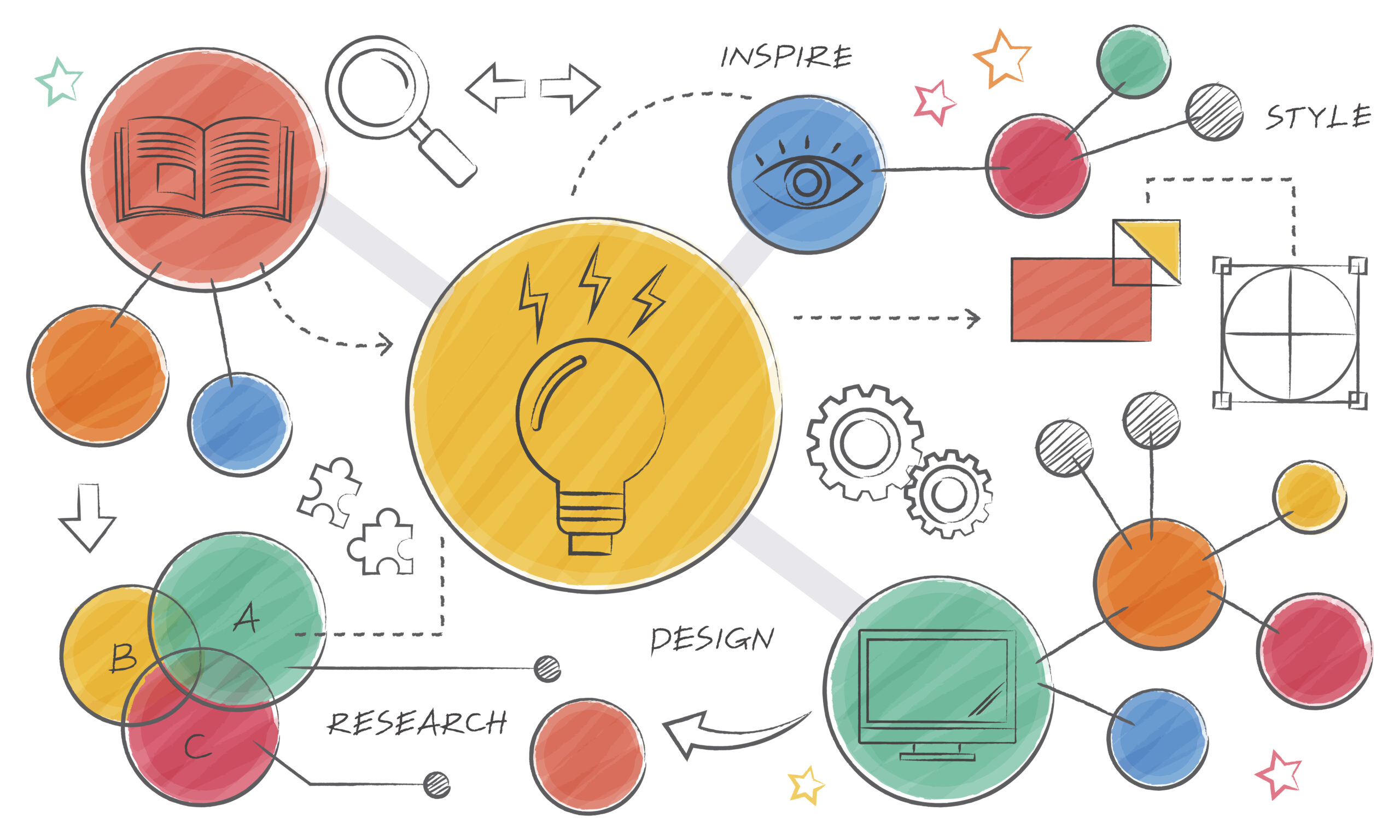
While creating digital products doesn’t take the same resources as developing physical ones, it can still be exhausting work depending on the product you build. Imagine creating a 20-hour online course only to realize that users aren’t interested in it or spending 40 hours coding an app that just doesn’t click or investing in creating a paid newsletter that fails to get subscribers.
If you only take the time to research a sellable digital product idea, you can avoid all these failures.
To get a headstart, review the different types of digital products:
- Educational (eBooks, courses, workshops, swipe files, paid newsletters, masterclasses, digital content packages, tutorials, templates)
- Digital files or tools (planners, trackers, calculators, journals, SOPs, checklists)
- Membership websites
- Printables (wallpapers, posters)
- Software (apps, plugins, code snippets, games, overlays, presets)
- Artwork (digital paintings, patterns, wallpapers, posters, mockups, digital design files)
- Creatives (audio, video, stock photos, illustrations, graphic design elements, ringtones)
Next, review your skills.
Are you good at teaching? You could create a course.
Can you commit to offering value and building an engaged community? You could create a niche membership website.
Can you team up with a creative and get a great product made? Think of taking your productivity planner and engaging an illustrator to transform it into a beautiful, downloadable product that your target audience will love. Or, if you have the know-how, you can use a tool like Canva or the Adobe Suite to do the same.

Each product type comes with a different level of commitment. For example, a downloadable planner is more or less a 100% passive digital goods business. To some extent, even the digital course is, unless you engage students with interactive assignments. The membership website, though, is regular work. Keep these in mind when brainstorming ideas.
Successful digital entrepreneurs underline this step as the most crucial one in their advice on the creation of digital downloads to sell.
Validating product ideas
Once you’ve zeroed in on a few product ideas, it’s time to validate them. Validation is important because you don’t want to build a product with no market or need. The goal is to create a product that people want and are willing to pay for.
Many business owners go to great lengths to validate their product ideas. A common tactic is putting up a landing page with a waitlist for the “upcoming” product. So if a hundred people or so sign up, you’d know that the interest is there.
But of course, if you don’t have an existing audience, you can’t use this method. In which case, you can do generic market and competitive analysis.
Suppose we want to validate the idea for a digital planner.
We can begin by googling the product.
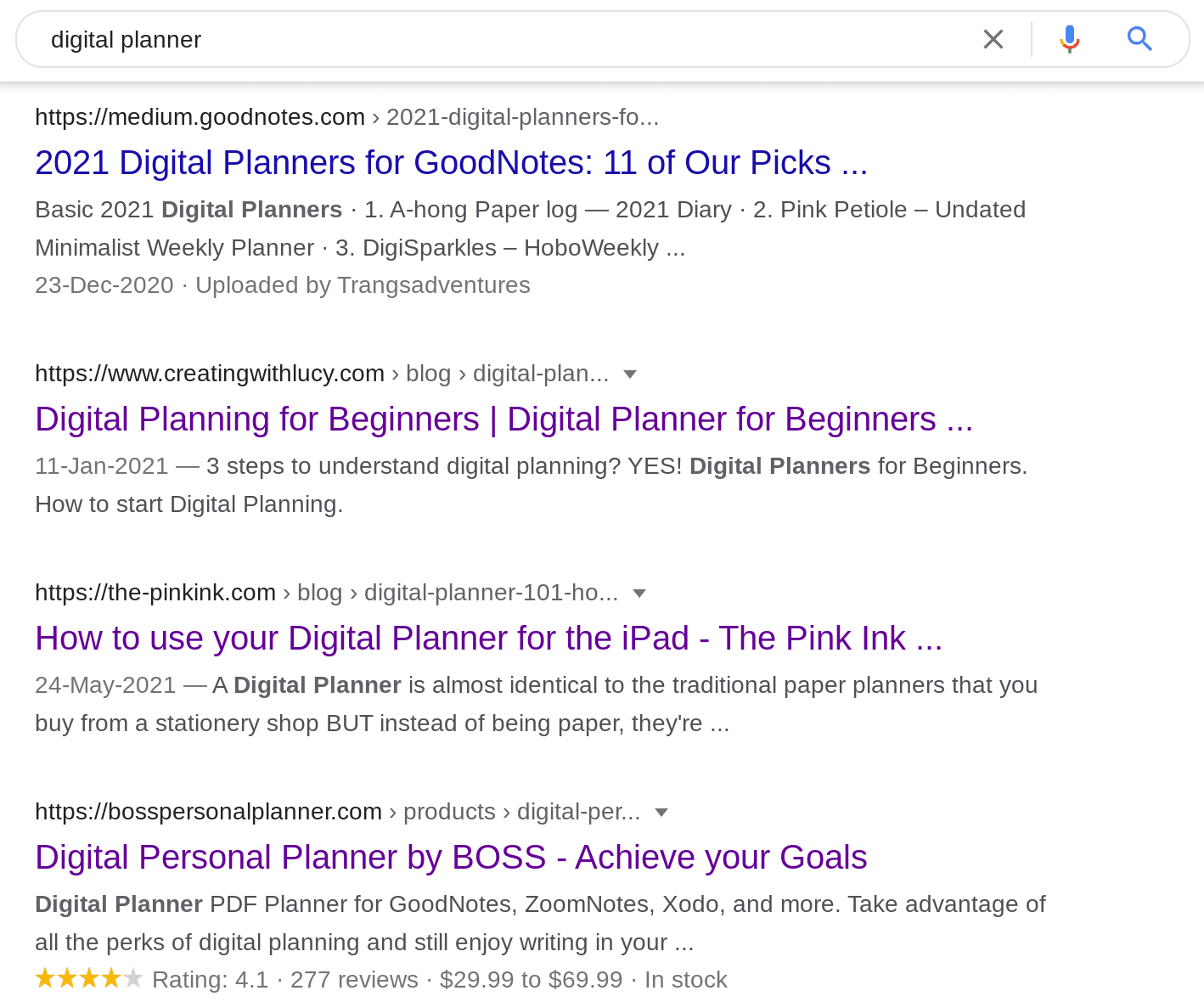
As you can see, you have a few premium digital downloads for it already on the first results page. So other businesses have invested in the ideal already — a good signal.
Next, we can repeat the search for digital products on online marketplaces like Etsy or Amazon.
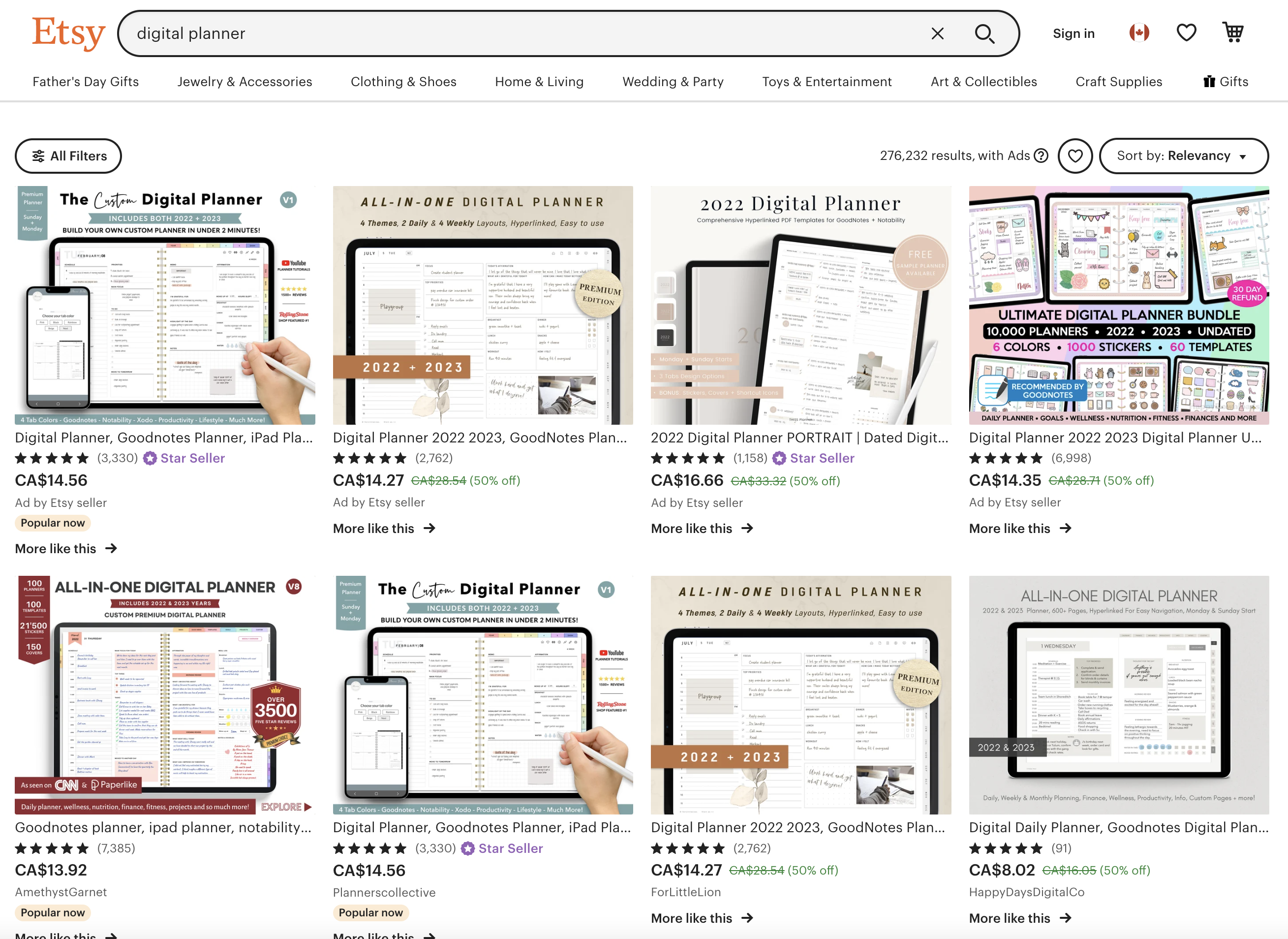
In our case, we can see that Etsy, too, has many offerings for the product. The best-selling products seem to have good sales volumes, too — again, an upvote.
We can use search volume analysis to see how many people use search engines to look for the product in a month to be surer. Try a tool like WordStream for this analysis.

For our product, WordStream shows decent demand — some solid validation.
Based on these, we can conclude that the demand for our product is there.
Be wary of a very saturated market
If you realize during this research that a few dozen digital businesses already “own” the market, you might want to pick some other idea. Establishing a product in a saturated market is more challenging than you can imagine.
Alternatively, you can target a segment in the market. For example, going with a digital planner for entrepreneurs instead of just targeting a digital planner.
Market differentiation and positioning are vital parts of the “how to create digital downloads to sell” mix. Such research also offers guidance on pricing your products just right.
Creating your digital downloads
This naturally makes the core step of the how to create digital downloads to sell process.
Once you’ve validated your product idea and are sure that your product has demand, you can start creating it.
Depending on the product you develop, you can need different resources and several hours for this part. For example, if you’re writing an eBook, you might need a week or two to do the content and then another week to team up with a designer to take your Google Doc or Word doc and make it look good like a slick digital downloadable.
When developing a course, you’ll need time to write your curriculum, lesson scripts, and exercises. After that, you’ll look at production, editing, and the launch itself.
In case you launch a paid newsletter, you’ll be looking at committing a few hours each month after taking care of the initial setup.
Despite popular belief, you can’t create virtual products for free. You are typically investing a lot of time, which translates to money. In addition, you need to invest in tools to create them. Making a course requires, at the very least, a camera, lighting kit, tripod, microphone, and editing software. Podcasting will take some initial investment, too. In contrast, if you are creating an icon pack, all you need is a Photoshop or Illustrator subscription, whereas the free Microsoft Excel program might suffice for creating a downloadable checklist.
Working out the logistics
Logistics plays a major role in the process.
Unlike a physical product business, a digital products business doesn’t need you to work out complex shipping or inventory logistics. Nevertheless, you do need to figure out a few things so your business can run smoothly.
To start with, you need clearly defined usage terms. In most cases, you will allow only personal, non-commercial use. This means forbidding reselling, altering, sharing, and redistributing.
A refund policy is also needed as the nature of digital products precludes most sellers from offering refunds.
If you offer customizations, you might want to cover the number of revisions and their scope as well in your policy.
You can closely mirror Etsy shops to get this part right.
Additionally, you will need a legal policy governing the use of your digital products. It’s also important to defend your business against piracy (a common issue for digital product businesses). More on this here.
Setting up a digital downloads store
If you are serious about running your digital goods business and want full control of how your storefront works, consider building your own online store using WordPress.
When choosing WordPress over the many all-in-one digital product store solutions out there, you’ll not just save time and money but also get to customize your store in the way you want it to work. Here, you’re not confined to any platform.
Moreover, a plugin like Download Monitor can help you build a digital products eCommerce store in three easy steps. It offers more in its free version than alternatives like WooCommerce (that also takes forever to set up, by the way).
We’ve covered the steps to build a digital store with WordPress and Download Monitor in detail in this post.
🔥 You can use our plugin to place download links anywhere on your website. Plus, when you’re ready, you can get our premium extensions and unlock additional functionalities to power an even more robust digital product store.

Download Monitor
Grow your audience, track download performance, and convert your traffic into email subscribers with an easy-to-use digital downloads solution for WordPress.
In addition to following these directions, make sure to customize your website to offer branded customer experiences. Doing so will help you stand out even in a crowded niche.
Marketing your digital downloads
Let’s now talk about marketing your digital products. To successfully market your digital items, you need to tap the right digital marketing channels.
Start with your store website because it’s your most important business or sales channel. Add a page for each digital product you sell. Remember to use the right keywords on each for SEO.
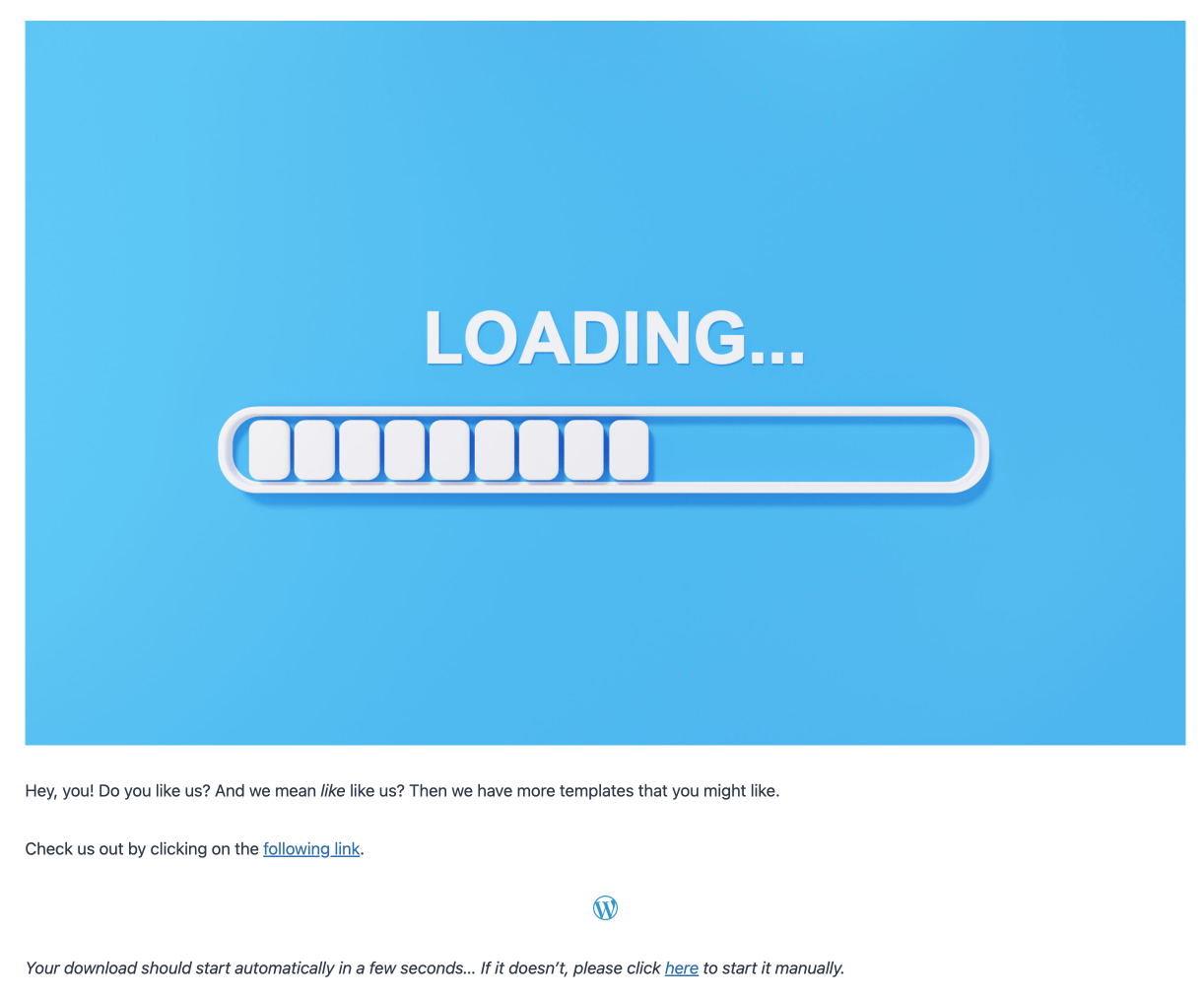
Also, try blogging: do a monthly or weekly blog post on topics that can bring search leads to your store.
Email marketing is one of the most effective ways to generate eCommerce sales, so set up email campaigns to drive sales. To build your email list, offer a store-wide coupon code. Many digital product entrepreneurs even give away a lite version of their product as a signup freebie. You might want to try giving away a chapter of your book or the first lesson of your course.
Social media platforms can also make you more discoverable to your target audience, so post regularly using the right hashtags.
Also, keep your existing customers engaged so you can generate more revenue by upselling, cross-selling, and generating repeat purchases. Sending thank you cards and regular emails helps with staying on top of their minds. You can also offer discounts in exchange for reviews. Reviews are excellent social proof and are effective at gaining new customers.
Check out our previous post for step-by-step instructions on marketing your digital products business.
Wrapping it up…
As you can tell from this guide on how to create digital downloads to sell, there are three essential parts to it.
First, you need to come up with a sellable digital product idea. Next comes the creation and logistics part. And finally, you need to look at the marketing side of the business.
So start by researching digital product ideas that already have an audience and need. And then factor in the investment and effort each takes to finally pick the one(s) you can create.
When reviewing eCommerce platforms to sell your digital products, go with one that’s affordable and easy to start with and maintain. A solution like Shopify can charge you a hefty monthly fee (in addition to the transaction fee on every sale), whereas WooCommerce can come with an exhausting setup. Plus, you need to set up a myriad of add-ons to enable credit card payments or use gateways like PayPal. Download Monitor, on the other hand, lets you start selling in three easy steps. Its free version is enough when you’re just starting out; you can get our Complete plan as you scale.

Download Monitor
Grow your audience, track download performance, and convert your traffic into email subscribers with an easy-to-use digital downloads solution for WordPress.