Protect, sell and manage your digital files with ease. 140,000+ users can’t be wrong.
Basic
For those that are just starting out
normally $138 $69 $69,00 savings*- use on 5 sites
- 1 year of updates
- 1 year of regular support
- Enhanced Metrics
- Captcha
- Buttons
View reports for your available downloads easily.
Easily require a captcha completion before users can download your files to stop bots from spamming your downloads.
Style your download buttons any way you like with the Buttons extension for Download Monitor. Set the background colors and customize the border. Select a font, font color, and font size that you like. Create truly unique buttons for your website. And the best part is that you can do so without any coding at all!
Popular
Power users who need more control
normally $258 $129 $129,00 savings*- use on 5 sites
- 1 year of updates
- 1 year of regular support
- Captcha
- Buttons
- Email Notification
- CSV Importer
- CSV Exporter
- Document Library Manager
- Downloading Page
- Amazon S3
- Google Drive
- Enhanced Metrics
Easily require a captcha completion before users can download your files to stop bots from spamming your downloads.
Style your download buttons any way you like with the Buttons extension for Download Monitor. Set the background colors and customize the border. Select a font, font color, and font size that you like. Create truly unique buttons for your website. And the best part is that you can do so without any coding at all!
With the Email Notification extension for Download Monitor, you’ll be notified immediately when you get a new lead! Whenever a visitor downloads one of your files, you’ll instantly receive an email notifying you about it!
Mass import thousands of downloads into Download Monitor with the CSV Importer. This user-friendly tool provides clear step-by-step instructions to help you import downloads, including their categories, tags, and files, into Download Monitor.
Export all your downloads to a CSV file with a single click! The CSV Exporter exports all download data, including categories, tags, and all file versions, to a CSV file. The exported CSV file can be imported using the CSV Importer extension.
Easily display your available downloads in a Table or Grid layout with full control over the information and downloads shown. The listing and configuration is done through a simple-to-use Gutenberg block.
We’ve just made it easy for you to display an ad or a link to your social media profiles while users are waiting for a download to start. It’s great advertising space for your site. The Downloading page is a default WordPress page, allowing you to place anything you like on it. A great example is using a banner plugin to display an ad for every download!
Link to files hosted on Amazon S3 so that you can serve secure, expiring download links. This easy-to-use add-on will let you generate non-public Amazon S3 links for Download Monitor files. Simply install the plugin, add your Amazon AWS access keys, and this extension will take care of the rest! The plugin will detect these links and append the correct query string, which will allow timed access to the link.
The Google Drive extension automatically detects your Google Drive URLs and ensures they integrate seamlessly with your Download Monitor setup. You’ll use the default Google Drive sharing URL, and we’ll ensure that the user downloads the file directly through Download Monitor.
By purchasing this extension, you will gain access to improved reporting and comparison between two data intervals. Additionally, you will have the ability to filter logs by status or user, as well as export download data in CSV format (*CSV Export extension is needed for this)
Complete
Tools to grow your business
normally $398 $199 $199,00 savings*- use on 5 sites
- 1 year of updates
- 1 year of priority support
Everything in Popular plus:
- Email Notification
- CSV Importer
- CSV Exporter
- Document Library Manager
- Downloading Page
- Amazon S3
- Google Drive
- Enhanced Metrics
- Advanced Access Manager
- Ninja Forms Lock
- Gravity Forms Lock
- MailChimp Lock
- Email Lock
- WPForms
- Contact Form 7
With the Email Notification extension for Download Monitor, you’ll be notified immediately when you get a new lead! Whenever a visitor downloads one of your files, you’ll instantly receive an email notifying you about it!
Mass import thousands of downloads into Download Monitor with the CSV Importer. This user-friendly tool provides clear step-by-step instructions to help you import downloads, including their categories, tags, and files, into Download Monitor.
Export all your downloads to a CSV file with a single click! The CSV Exporter exports all download data, including categories, tags, and all file versions, to a CSV file. The exported CSV file can be imported using the CSV Importer extension.
Easily display your available downloads in a Table or Grid layout with full control over the information and downloads shown. The listing and configuration is done through a simple-to-use Gutenberg block.
We’ve just made it easy for you to display an ad or a link to your social media profiles while users are waiting for a download to start. It’s great advertising space for your site. The Downloading page is a default WordPress page, allowing you to place anything you like on it. A great example is using a banner plugin to display an ad for every download!
Link to files hosted on Amazon S3 so that you can serve secure, expiring download links. This easy-to-use add-on will let you generate non-public Amazon S3 links for Download Monitor files. Simply install the plugin, add your Amazon AWS access keys, and this extension will take care of the rest! The plugin will detect these links and append the correct query string, which will allow timed access to the link.
The Google Drive extension automatically detects your Google Drive URLs and ensures they integrate seamlessly with your Download Monitor setup. You’ll use the default Google Drive sharing URL, and we’ll ensure that the user downloads the file directly through Download Monitor.
By purchasing this extension, you will gain access to improved reporting and comparison between two data intervals. Additionally, you will have the ability to filter logs by status or user, as well as export download data in CSV format (*CSV Export extension is needed for this)
This extension allows you to create access rules both per download and on a global level, providing truly advanced control over your downloads. With this feature, you’ll be able to set access restrictions based on a combination of roles, users, and IP addresses!
The Ninja Forms extension for Download Monitor enables you to make it mandatory for users to complete a Ninja Forms form before they can access a download.
The Gravity Forms extension for Download Monitor enables you to make it mandatory for users to complete a Gravity Forms Forms form before they can access a download.
The MailChimp Lock for Download Monitor enables you to mandate that users must be subscribed to your MailChimp list before they can access a download.
Most other websites are still using the “subscribe to stay up to date” approach, while you have the opportunity to significantly boost your email list’s growth with the savvy marketer’s choice – offering free downloads in exchange for email addresses.
Require users to fill in a WPForm form before they gain access to a download.
Require users to fill in a Contact Form 7 form before they gain access to a download.

100% No-Risk Money Back Guarantee!
Tens of thousands of businesses use Download Monitor to run their online digital store business. Millions of file downloads are protected or sold, daily, with the help of Download Monitor.
But in the unlikely event that Download Monitor just isn’t for you, let us know and we’ll give you a full refund within the first 14 days of your purchase.

Cristian Raiber
CEO, Download Monitor.
*Special introductory pricing; all renewals are at full price.
Pricing Plan Comparison

Pricing Plan Comparison
$149
$99
$69
$39
Frequently Asked Questions
Have questions? These are some frequently asked questions, but, if your question is not listed feel free to check our documentation or contact us.
Who is Download Monitor for?
What do I need to get started?
I have pre-sale questions, can you help?
Does Download Monitor work without WordPress?
Do I need the ability to code to use this?
Will Download Monitor slow down my site?
Can I use Download Monitor on client sites?
Do I need to renew my license?
Do you provide support?
What is your refund policy?
Pricing Plan Comparison
$149
$99
$69
$39