You knew it as Download Monitor Page Add-on – useful, but a bit… vanilla.
So we gave it a new name — Document Library Manager — and a new mission:
To help you build the kind of download experience that looks like it came from a Fortune 500 site… even if you set it up in your pajamas. 🥷
– No devs skills needed.
– No duct tape.
– No endless clicking through menus you forgot how to find.
Just a clean, powerful download section that works, and looks brilliant doing it.
Why We Rebuilt It (Hint: Not Just for Fun)
We nerded out. We studied how the best websites present their downloads — the ones that make you think “Wow, this is so easy to use“.
Then we stole the good bits (you’re welcome) and turned them into something you can use — without knowing a single line of code.
Two Views. One Mission: Make You Look Pro
You’ve now got two layout modes that can make your downloads look great. Switch between them freely, based on the vibe you’re going for:
Table View
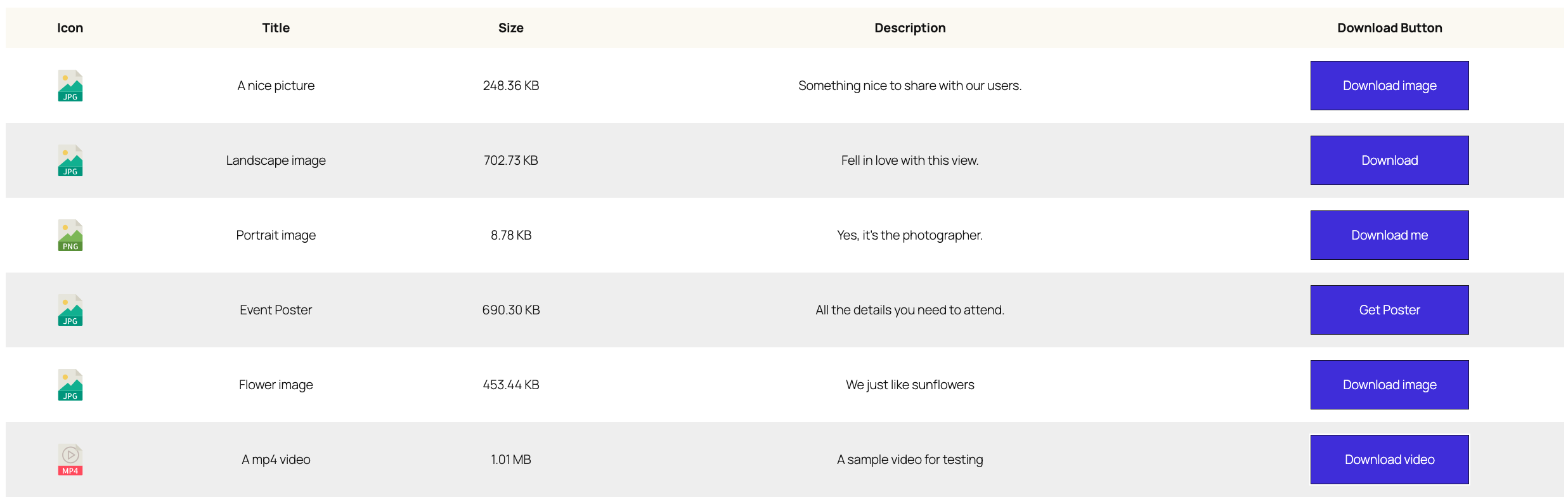
As the name implies, in the table view, you get a nice-looking, customizable table to show your downloads. You have full control and can:
- Show only the columns you need
- Choose your own font size (because Arial 12pt is a crime)
- Set colors, paddings, borders — all the visual spice
- Deliver that clean, organized feel users crave
Perfect for product docs, policies, and all those serious-sounding PDFs.
Grid View
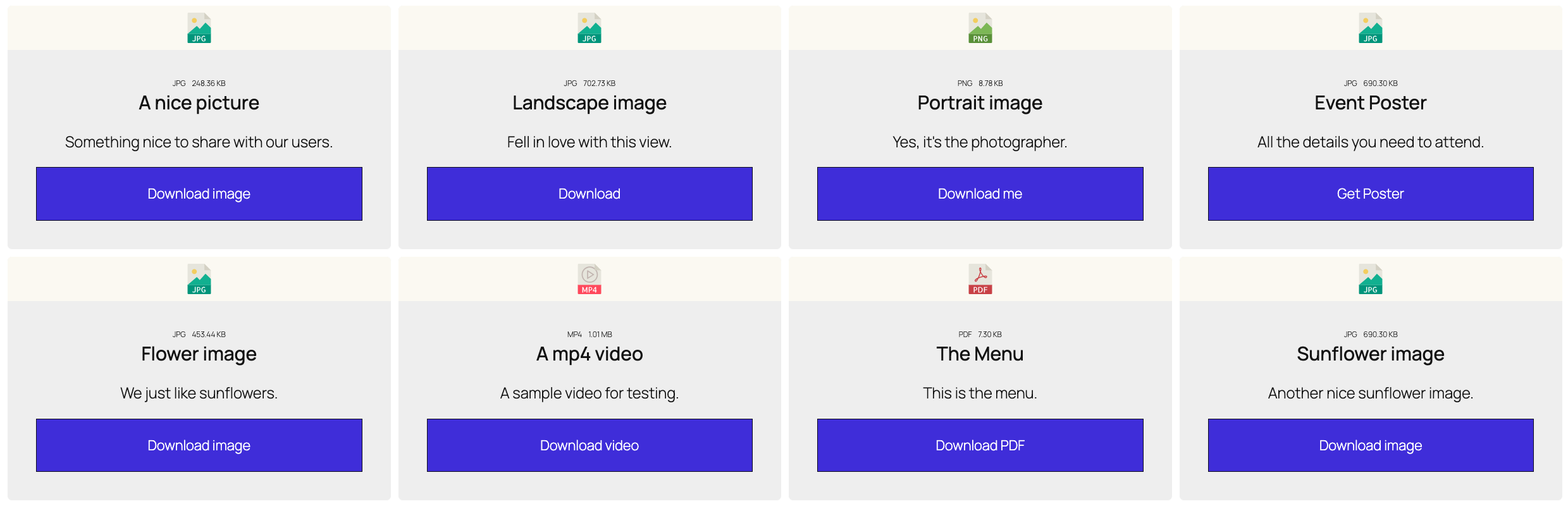
Grid View is for the creatives, the visual thinkers, the “let’s make it look cool” crowd. Use it when your downloads need to pop:
- Set columns per device (mobile, tablet, desktop)
- Adjust font size & alignment
- Create sleek, clickable cards that actually invite clicks
It’s clean. It’s mobile-friendly. And yes, it looks fantastic on retina displays.
Use Blocks or Shortcodes — Your Call
We’re not here to tell you how to build your site.
Use the Gutenberg Downloads Listing block for a live-preview setup.
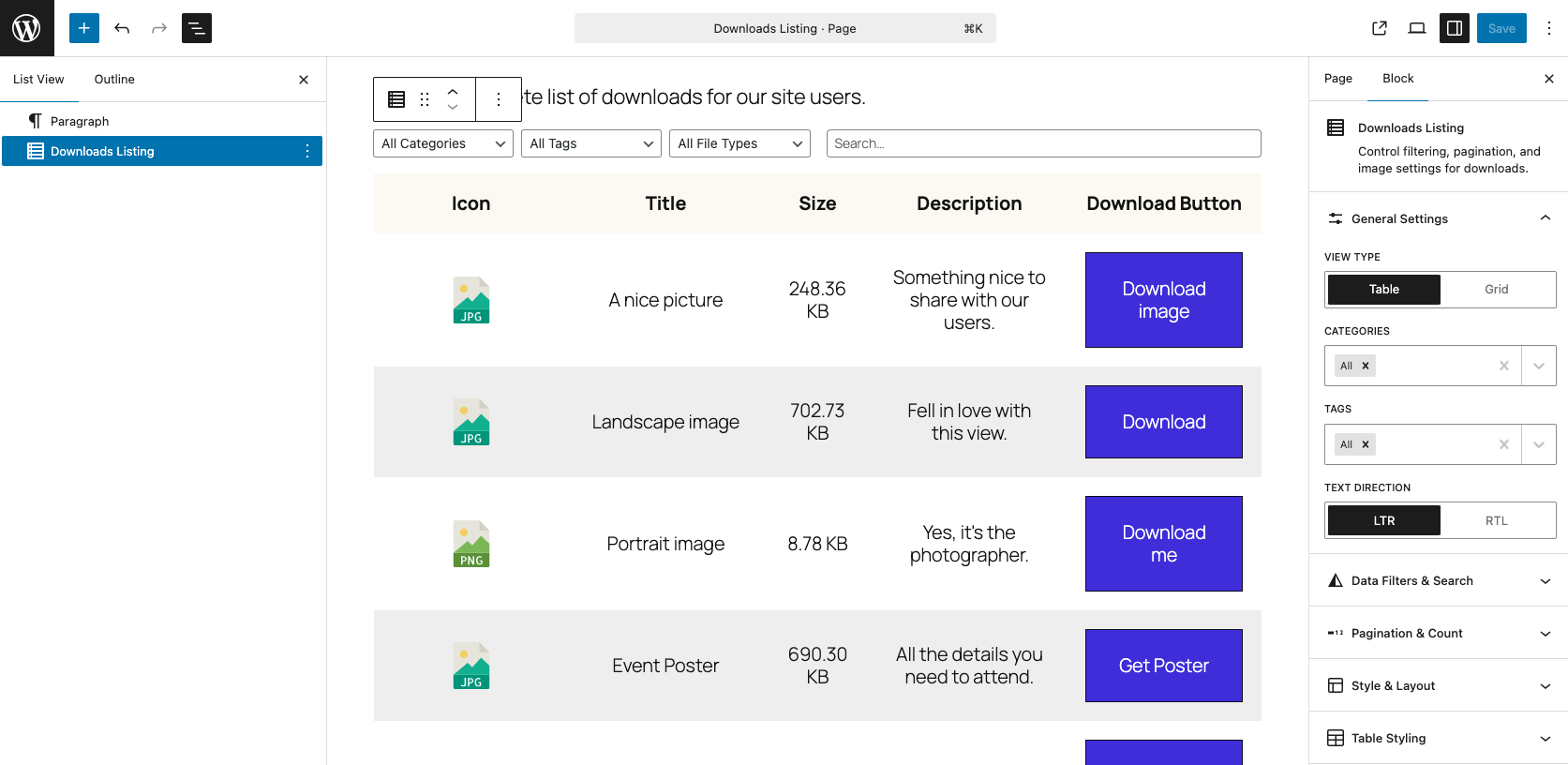
Prefer shortcodes? We’ve still got you, just use:
[download_listing]
Either way, you’re 30 seconds away from a killer download section.
Designed With Real People In Mind
This update isn’t “yet another layout option“. It’s a rethink of how download libraries should feel:
- Instant clarity for your users
- Less confusion = fewer support requests
- A smoother flow for everyone involved (yes, including you)
- It’s what happens when you actually listen to feedback
Built by People Who Obsess Over the Details
We didn’t just ship new features. We obsessed over margins, paddings, responsiveness, and “why-does-this-need-three-clicks” moments.
Everything is designed to help you do more with less friction.
Because that’s how professional sites stay ahead: they sweat the small stuff.
Your Downloads Deserve Better
If your current file listings feel clunky, messy, or like they were designed in 2007 — it’s time for a glow-up.
Document Library Manager is here.
And it’s ready to make your downloads look as good as the rest of your site.
If you’re an active license holder, and you’ve got the Popular or higher plan – just go to your Dashboard and look out for the update. If you’re on the Basic plan, you’re going to have to upgrade.
P.S: All of our upgrades are prorated so you’re getting a good deal!
All the best,
WPChill team.

